|
|
87% SW Score The SW Score ranks the products within a particular category on a variety of parameters, to provide a definite ranking system. Read more 
Get Free Advice
|
| Description | Showbie is a learning management system that lets you transport your entire classroom together in one easy-to-use, simple software. It integrates all of the necessary features for communication, feedback, and assignments in one app for an enhanced learning experience. Showbie's smart features make it simple to provide meaningful, distinguished feedback to children of every learning capacity, ensuring that everyone receives the support they need to succeed. You can get due dates and assignment alerts that help students keep on track. Showbie gives you the tools to make it simple for people to exchange files and ideas. You can send feedback, documents, directions, and photos to your individual students, or your whole class in real time. Users can add links to tasks, suggestions, and directions in a flash. You can also record a voice message for your kids with spoken instructions. Within a class, you can create as many folders as you like to keep your assignments and papers organized and accessible. Additionally, you can either upload your own material or choose from hundreds of pre-loaded assignments and lesson plans in Showbie. Read more | Seesaw is a classroom application that creates a powerful learning loop between students, teachers, and families. The multimodal tools open a clear window in students’ minds; drawing, video, voice recording, and growth. Seesaw has intuitive communication to build home-to-school connections for which it has built-in 100+ languages that empower all families to participate in student growth. Seesaw offers a seamless setup including convenient LMS and SIS integrations. Actionable analytics to get insights into a teacher, student, and family engagement to inform goals and initiatives. How you connect with your community is customizable. Premium learning tools elevate student voice, ownership, and engagement. Families need to sign for once. Seesaw+canvas integration makes it easier to review and grade student activities within Canvas using SpeedGrader. Seesaw and google classroom integration gives you thousands of engaging activities to choose from and assign seamlessly. Seesaw’s intuitive multimodal tools empower learners from all age groups and abilities to show what they know. Personalized learning and differentiation are built into Seesaw enabling students to learn in the way that is best suited for them. Read more |
| Pricing Options |
|
|
| SW Score & Breakdown |
87% SW Score The SW Score ranks the products within a particular category on a variety of parameters, to provide a definite ranking system. Read more
|
|
| Organization Types Supported |
|
|
| Platforms Supported |
|
|
| Modes of Support |
|
|
| User Rating |
|
|
| Rating Distribution |
|
|
| User Sentiments |
Not Available
|
User-Friendly Interface for Young Learners, Effective Parent-Teacher Communication, Versatile Media Sharing Options, Engaging Learning Activities Confusing User Interface for Parents, Technical Glitches and Errors, Difficult Text and Image Editing, Limited Functionality for Older Students |
| Review Summary |
Not Available
|
Seesaw is generally well-received among users, earning praise for its user-friendly interface, ease of use, and effective communication and collaboration tools. Many users highlight its usefulness as a teaching and learning platform, commending its wide range of features, including digital portfolios, interactive activities, and assessment capabilities. Additionally, Seesaw is lauded for its ability to foster student engagement and creativity. However, some users have expressed concerns regarding the occasional technical glitches and limited customization options. Overall, users appreciate Seesaw's positive impact on the teaching and learning experience, making it a valuable tool for educators and students alike. |
| Pros & Cons |
Not Available
|
|
| Read All User Reviews | Read All User Reviews |
AI-Generated from the text of User Reviews
| Pricing Options |
|
|
|
Pricing Plans
Monthly Plans
Annual Plans
|
Showbie Complete Custom |
Seesaw Starter Free Seesaw Instruction & Insights Custom |
|
View Detailed Pricing
|
View Detailed Pricing
|
| Screenshots |

|

+ 3 More
|
| Videos |
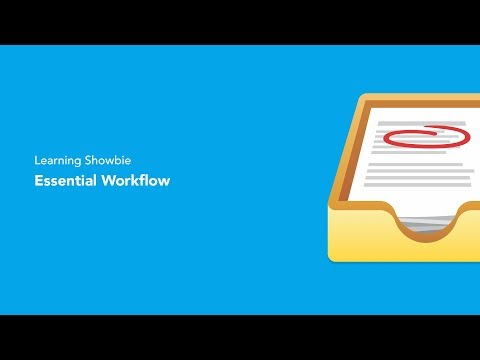
+ 2 More
|
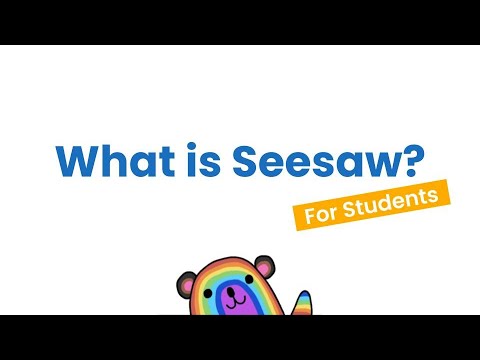
+ 1 More
|
| Company Details | Located in: Edmonton, Canada Founded in: 2012 | Located in: San Francisco, California |
| Contact Details |
Not available |
Not available |
| Social Media Handles |
|
|
What are the key features of Showbie?
What are the key features of Seesaw?
What are the alternatives to Showbie?
What are the alternatives to Seesaw?
How does Seesaw integrate with other products?

Looking for the right SaaS
We can help you choose the best SaaS for your specific requirements. Our in-house experts will assist you with their hand-picked recommendations.

Want more customers?
Our experts will research about your product and list it on SaaSworthy for FREE.