|
|
98% SW Score The SW Score ranks the products within a particular category on a variety of parameters, to provide a definite ranking system. Read more
Visit Website
|
92% SW Score The SW Score ranks the products within a particular category on a variety of parameters, to provide a definite ranking system. Read more 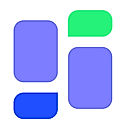
Visit Website
|
| Description | Setmore is a cloud-based and multi-platform friendly scheduling software. This is available in SaaS version, can be run on Mac, Android, iOS, and installed in Windows too. It features a wide range of diverse features like email marketing, POS, employee management, recurring appointments, staff and client management ones. This scheduling platform is suitable for salon or pet grooming professionals as it comes with pet grooming and salon scheduling features. Setmore allows online automated scheduling from multiple locations. You can also enjoy digital payment processing and accept reservations through this system. Calendar management shows your deadlines, appointments, upcoming events etc. Read more | SuperSaaS is an appointment software to create an online booking system for individuals, organizations and businesses. It is a powerful software that can be linked to social networking channels and personal websites to make the scheduling process seamless and attune. The scheduling software can also be integrated with all major payment systems; it is compatible with almost all currencies, operates in 34 languages as well as operates in all time zones. SuperSaaS makes one of the best meeting and program solutions because very complex background processes are executed for the user, working with SuperSaaS is straightforward. The software does not require installation and is accessible from any device with an Internet connection. The outstanding feature of SuperSaaS is the programmable scheduling and pricing rules. Organizers can combine multiple programs to find out what resources are used for each event, allowing them to assign assignment and responsibilities based on availability. Because of the possibility of customization, the software can be used in any size of the organization for any event. Schools, Government Organizations, Charities, and business companies can use SuperSaaS to manage their events better. Read more |
| Pricing Options |
|
|
| SW Score & Breakdown |
98% SW Score The SW Score ranks the products within a particular category on a variety of parameters, to provide a definite ranking system. Read more
|
92% SW Score The SW Score ranks the products within a particular category on a variety of parameters, to provide a definite ranking system. Read more
|
| SaaSworthy Awards | # 2 Most Worthy # 3 Fastest Growing | # 11 Most Popular # 18 Highly Rated |
| Total Features |
12 Features
|
12 Features
|
| Common Features for All |
Appointment Scheduling
Automated Scheduling
Calendar Management
Class Scheduling
Employee Scheduling
Group Scheduling
Meeting Room Booking
Multi-Location Scheduling
Online Scheduling
Payment Processing
Reservations
Resource Scheduling
|
Appointment Scheduling
Automated Scheduling
Calendar Management
Class Scheduling
Employee Scheduling
Group Scheduling
Meeting Room Booking
Multi-Location Scheduling
Online Scheduling
Payment Processing
Reservations
Resource Scheduling
|
| Organization Types Supported |
|
|
| Platforms Supported |
|
|
| Modes of Support |
|
|
| API Support |
|
|
| User Rating |
|
|
| Rating Distribution |
|
|
| User Sentiments |
Excellent Customer Service, Ease of Use, Extensive Integrations, Automated Appointment Reminders Occasional Glitches/Bugs, Mobile App Issues, Limited Customization Options, Inconsistent Calendar Syncing |
Excellent Customer Support, Easy to Use, Highly Customizable, Cost-Effective Limited Reporting Functionality, Occasional Bugs, Limited Time Zone Support, Outdated User Interface |
| Review Summary |
Overall, users praise SetMore for its user-friendly interface, ease of scheduling, and time-saving features. They appreciate the ability to customize appointment types, set reminders, and integrate with other tools. Many users find the mobile app particularly useful for managing their schedules on the go. Some users have experienced occasional glitches or technical issues, but the customer support team is generally responsive and helpful. Additionally, some users have found the free version to be limited in terms of features, leading them to upgrade to a paid plan. |
Overall, users praise SuperSaaS for its user-friendly interface, ease of use, and extensive range of features. It is particularly valued for its customization options, allowing users to tailor the software to their specific needs. Additionally, its reliability, affordability, and excellent customer support are frequently highlighted as strengths. However, some users express concerns regarding its limited reporting capabilities and the need for more robust appointment management functionalities. |
| Read All User Reviews | Read All User Reviews |
AI-Generated from the text of User Reviews
| Pricing Options |
|
|
|
Pricing Plans
Monthly Plans
Annual Plans
|
Free Free Premium $5.00 $12.00 per user / month Team $5.00 $9.00 per user / month Enterprise Custom |
Free Free Package A $9.00 $9.00 per month Package B $18.00 $18.00 per month Package C $28.00 $28.00 per month Package D $38.00 $38.00 per month Package E $48.00 $48.00 per month Package F $70.00 $70.00 per month Package G $98.00 $98.00 per month Package H $120.00 $120.00 per month Package I $150.00 $150.00 per month Package J $180.00 $180.00 per month |
|
View Detailed Pricing
|
View Detailed Pricing
|
| Videos |
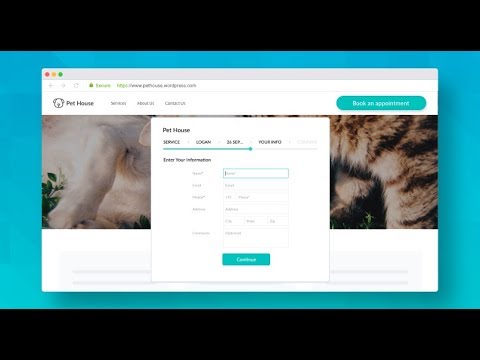
|
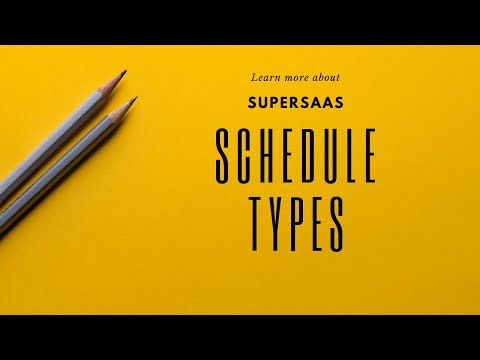
+ 2 More
|
| Company Details | Located in: Portland, Oregon | Located in: Amsterdam, Netherlands Founded in: 2006 |
| Contact Details |
+1 (800) 749-4920 |
Not available |
| Social Media Handles |
|
|

Looking for the right SaaS
We can help you choose the best SaaS for your specific requirements. Our in-house experts will assist you with their hand-picked recommendations.

Want more customers?
Our experts will research about your product and list it on SaaSworthy for FREE.