|
88% SW Score The SW Score ranks the products within a particular category on a variety of parameters, to provide a definite ranking system. Read more
View Details
|
82% SW Score The SW Score ranks the products within a particular category on a variety of parameters, to provide a definite ranking system. Read more 
View Details
|
Featured
97% SW Score The SW Score ranks the products within a particular category on a variety of parameters, to provide a definite ranking system. Read more 
monday.com |
| Description | ProWorkflow is an easy to use project management software for teams to spend less time managing the projects and more time in delivering the results. The tool makes it super easy for teams to assign tasks to the staff, measure the time that tasks are taking, or reschedule projects that have gone out of scope. They can also send quotations and invoices right through the tool. Users receive a dashboard which gives them an overview of the workload and priorities. They can review project timelines and reschedule projects at the click of a button. And with the mobile tracker, they can easily track time for each task, complete them, and communicate with team members while on the move. Staff, clients, and contractors can also be brought on a single platform for easy collaboration. The timesheet then makes it easy to track every project and task. Additionally, the powerful API can be leveraged to extend the capabilities and integration with other tools. Read more | Resource Management by Spreadsheet is an advanced resource management software, developed specifically for effective teams and projects to facilitate easy plan making, budget forecasting, team hiring and team utilization. The platform makes it simple to assemble the right team for the task, stay on track with project timelines and budgets, and reliably predict hiring needs. With Resource Management by Spreadsheet, you can find and plan the ideal project team, manage staffing problems in real time, and anticipate hiring requirements. You can examine numerous projects and teams, schedule projects reliably based on your team's capabilities, and estimate the project pipeline. You can use pre-filled timesheets that make it simple for your staff to report work hours and stay focused on important matters. Users can visualize complicated data to detect project patterns, evaluate business performance, and plan for expansion. You can use this integration to assign work to teams, react to changing project requirements, and balance deliverables and availability. Additionally, users can see their team's resourcing plan and availability directly from their Smartsheet project sheet with this platform. Read more | With monday.com, managers can better keep their team aligned from one collaborative workspace. This flexible platform allows you to truly centralize your data, leveraging native integrations, third-party apps, and helpful widgets. With an overview of all ongoing processes, you can quickly gauge the status of essential tasks and follow up with the relevant team member efficiently. Essentially, on monday.com, executives have the flexibility to build the perfect tools for their team using intuitive drag-and-drop technology. Simply select one of over 200 templates, and customize it using the 20 editable columns to support any of your workflows. Then if your team grows, your workflows can easily scale with you, empowering your team to new heights with complete visibility. Read more | ClickUp is a simple, cloud-based collaboration and project management tool created for all user types. With ClickUp, you have all the features needed to help simplify and streamline your processes including sales, marketing, design and development. ClickUp features an agile board view that allows you to monitor every task on your team in one board and assign tasks to various members of the team. Tasks progress can be viewed in form of percentage and can be marked either “resolved” or “in progress” or users can alternatively customize their task progress statuses. A Gantt chart lets you view your tasks in timeline by list or person and automatically add updates in real time. ClickUp organizes task management in a hierarchal manner and allows you to sort tasks according to their priority. This property allows for improved productivity and lets you to structure your projects by assigning tasks to groups and arranging those groups under different categories. The software can be seamlessly integrated to Slack and similar apps through Zapier. The machine learning capability of the software assists project managers give realistic timeframes for completion of projects and lets teams accomplish their tasks before the deadline. Read more |
| Pricing Options |
|
|
|
|
| SW Score & Breakdown |
88% SW Score The SW Score ranks the products within a particular category on a variety of parameters, to provide a definite ranking system. Read more
|
82% SW Score The SW Score ranks the products within a particular category on a variety of parameters, to provide a definite ranking system. Read more
|
97% SW Score The SW Score ranks the products within a particular category on a variety of parameters, to provide a definite ranking system. Read more
|
|
| SaaSworthy Awards |
Not Available
|
Not Available
|
# 3 Most Worthy # 1 Most Popular | # 1 Most Worthy # 7 Highly Rated |
| Organization Types Supported |
|
|
|
|
| Platforms Supported |
|
|
|
|
| Modes of Support |
|
|
|
|
| API Support |
|
|
|
|
| User Rating |
|
|
|
Not Available
|
| Rating Distribution |
|
|
|
Not Available
|
| User Sentiments |
Ease of Use, Great Customer Support, Effective Time Tracking & Reporting, Comprehensive Project Management Limited Search Functionality, Reporting Complexities, Slow Loading Times, Lack of Message Editing |
Ease of Use, Effective Time Tracking, Comprehensive Reporting, Clear Visualisation of Resource Allocation Lack of Advanced Features (e.g., sub-phase tracking, bulk import), Limited Integrations with other tools, Occasional Software Glitches (e.g., crashing, display errors), Steep Learning Curve for New Users |
User-friendly Interface, Extensive Customization, Effective Team Collaboration, Robust Automations Mobile App Functionality, Limited Sub-Item Functionality, Inconsistent Notifications, Slow Loading Times |
Customizable Workspaces, Extensive Integrations, User Friendly Interface, Comprehensive Task Management Mobile App Performance, Slow Loading Times, Steep Learning Curve, Limited Free Plan Functionality |
| Review Summary |
ProWorkflow is generally praised for its user-friendly interface, customizable features, and robust project management capabilities. Reviewers appreciate the ability to easily create and manage tasks, set dependencies, track progress, and collaborate with team members. The software's intuitive design is often highlighted as a key advantage, making it suitable for users of all skill levels. Additionally, ProWorkflow's reporting and analytics feature are often commended for providing valuable insights into project performance and resource allocation. However, some users have reported occasional glitches and bugs that can hinder the overall experience. |
Users praise 10,000ft's user-friendliness, intuitive interface, and comprehensive features. They appreciate its robust reporting capabilities, customization options, and its ability to streamline their workflows. Many users find its budgeting and forecasting modules particularly useful. However, some users mention occasional technical glitches and a learning curve associated with its advanced features. Overall, 10,000ft receives positive feedback for its ease of use, powerful features, and its ability to improve financial planning and forecasting accuracy. |
Overall, users praise the user-friendly interface, customization options, and ability to manage projects and tasks efficiently. They also appreciate the integrations with other tools and the mobile app. However, some users mention occasional glitches and a learning curve for new users. While customer support is generally well-received, some users report slow response times. Nevertheless, the majority of users find the platform valuable for project management and collaboration, highlighting its flexibility, ease of use, and positive impact on their productivity. |
Users appreciate ClickUp's user-friendly interface, customization options, and comprehensive features, making it suitable for teams of various sizes and industries. It excels in project management, task tracking, and collaboration. However, some users have experienced occasional technical glitches and limitations in reporting and integrations. Additionally, the pricing structure can be complex for some users. Overall, ClickUp is a popular choice for project management, offering a range of features and customization options, but users should be aware of potential technical issues and pricing complexities. |
| Read All User Reviews | Read All User Reviews | Read All User Reviews |
AI-Generated from the text of User Reviews
| Pricing Options |
|
|
|
|
|
Pricing Plans
Monthly Plans
Annual Plans
|
Professional $18.00 $20.00 per user / month Advanced $27.00 $30.00 per user / month Enterprise Custom |
Resource Management by Smartsheet Custom |
Free Free Basic $9.00 $12.00 per user / month Standard $12.00 $14.00 per user / month Pro $19.00 $24.00 per user / month Enterprise Custom |
Free Free Unlimited $7.00 $10.00 per user / month Business $12.00 $19.00 per user / month Enterprise Custom |
|
View Detailed Pricing
|
View Detailed Pricing
|
View Detailed Pricing
|
View Detailed Pricing
|
| Screenshots |

|

+ 3 More
|
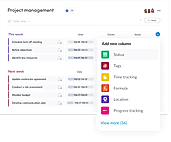
+ 20 More
|

+ 4 More
|
| Videos |

+ 1 More
|

+ 1 More
|

+ 4 More
|

+ 4 More
|
| Company Details | Located in: Auckland, New Zealand Founded in: 2002 | Located in: Bellevue, Washington | Located in: New York, NY 10003 Founded in: 2012 | Located in: San Diego, CA Founded in: 2016 |
| Contact Details |
+1 408-780-9189 |
425-324-2360 |
Not available |
Not available |
| Social Media Handles |
|
Not available |
|
|

Looking for the right SaaS
We can help you choose the best SaaS for your specific requirements. Our in-house experts will assist you with their hand-picked recommendations.

Want more customers?
Our experts will research about your product and list it on SaaSworthy for FREE.