|
|
88% SW Score The SW Score ranks the products within a particular category on a variety of parameters, to provide a definite ranking system. Read more 
View Details
|
88% SW Score The SW Score ranks the products within a particular category on a variety of parameters, to provide a definite ranking system. Read more 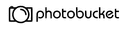
View Details
|
| Description | piZap is a photo editor, collage maker, and design tool with which users can edit, collage, design, and touch up images. One can add texts, borders, and stickers, use the basic or advanced tools, add filters and effects, and do a lot more with the help of this editing platform. Users can get a line of fonts and other tools to enjoy a new level of editing experience. One does not have to be a Photoshop expert to work on this user-friendly software. Users can transform their boring photos into a stunning masterpiece, just with a single click. piZap sets a perfect ground for users of any skill level. The software has millions of stock images and colorful and vibrant filters. It also has unique collage layouts such as mixed shapes and hearts, as well as thousands of colorful and fun stickers. The collage maker of piZap is quite easy-to-use and one can choose from over 1000 layouts or designs. Read more | Photobucket is the premier site on the Internet for uploading, sharing, linking and finding photos, videos and graphics. Your free Photobucket account can store thousands of photos and hours of video. |
| Pricing Options |
|
|
| SW Score & Breakdown |
88% SW Score The SW Score ranks the products within a particular category on a variety of parameters, to provide a definite ranking system. Read more
|
88% SW Score The SW Score ranks the products within a particular category on a variety of parameters, to provide a definite ranking system. Read more
|
| Total Features |
11 Features
|
8 Features
|
| Common Features for All |
Auto Select
Batch Editing
Built-in Templates
Cloud Storage
Effects and Filters
Enhancement Tools
Import-Export Option
Remove objects
Revision Control
Social Media Integration
Text Tool
Transform tools
|
Auto Select
Batch Editing
Built-in Templates
Cloud Storage
Effects and Filters
Enhancement Tools
Import-Export Option
Remove objects
Revision Control
Social Media Integration
Text Tool
Transform tools
|
| Organization Types Supported |
|
|
| Platforms Supported |
|
|
| Modes of Support |
|
|
| API Support |
|
|
| User Rating |
Not Available
|
|
| Rating Distribution |
Not Available
|
|
| User Sentiments |
Not Available
|
Large Storage Space, Mobile Upload Functionality, Easy to Use, Photo Editing Capabilities Third Party Hosting Restrictions, Unexpected Subscription Fees, Account Deletion Issues, Poor Customer Support |
| Review Summary |
Not Available
|
Overall, Photobucket receives mixed reviews from users. Many reviewers appreciate its user-friendly interface, ease of use, and extensive storage space. However, there are also complaints about its high pricing, limited features compared to competitors, occasional technical glitches, and lack of customer support responsiveness. Some users also express concerns about the platform's security and the privacy of their data. |
| Read All User Reviews |
AI-Generated from the text of User Reviews
| Pricing Options |
|
|
|
Pricing Plans
Monthly Plans
Annual Plans
|
piZap Free piZap Pro $4.99 $9.99 per month |
Beginner $5.39 $6.00 per month Intermediate $7.19 $8.00 per month Expert $11.69 $13.00 per month |
|
View Detailed Pricing
|
View Detailed Pricing
|
| Videos |

+ 2 More
|

+ 1 More
|
| Company Details | Located in: Los Gatos, California Founded in: 2007 | Located in: Denver, Colorado Founded in: 2003 |
| Contact Details |
+1 719-298-2374 |
Not available |
| Social Media Handles |
|
|

Looking for the right SaaS
We can help you choose the best SaaS for your specific requirements. Our in-house experts will assist you with their hand-picked recommendations.

Want more customers?
Our experts will research about your product and list it on SaaSworthy for FREE.