|
|
80% SW Score The SW Score ranks the products within a particular category on a variety of parameters, to provide a definite ranking system. Read more 
View Details
|
86% SW Score The SW Score ranks the products within a particular category on a variety of parameters, to provide a definite ranking system. Read more
View Details
|
| Description | Pixo is a cross-platform photo editing tool that enables image editors to improve the quality and appearance of their photographs without much of a hassle. Pixo can be integrated into any website or app with ease and is filled with a great mixture of basic and advanced features that helps editors to get the most out of the edited images as per convenience. The tool comes equipped with a great choice of handsome fonts along with explicit editing functionalities like filters, add text and crop images. Apart from that, users can also adjust multiple channels of images and make alterations in brightness, RGB, contrast, saturation and hue as per choice. Pixo includes a great set of Instagram friendly image filters, which are quite popular among the masses. Just like the image filters, it also includes a wide range of stickers collection, that can be customised as per users’ needs. Moreover, a free drawing tool incorporated within the software lets editors draw over images using a variety of brushes they like. On the other hand, the red-eye filter removes the red-eye effects from a selected image in real-time. Read more | Adobe Photoshop Express is a robust photo-editing application, helping out users to generate impressive photos for their social media posts and elsewhere. By encompassing a myriad of excellent tools, Adobe Photoshop Express can take care of complex tasks like dehaze, cutouts and noise reduction on the go. Also, users can depend on the same to generate scrapbooks and custom stickers as per need. By upgrading to Photoshop Express premium, users get to edit images, create collages and mix images with multiple layers without actually leaving the app. An advanced discover feed functionality equipped within, helps users watch playbacks of looks created by fellow editors and use the same edits within their photos. Further, this photo editing application also comes loaded with hundreds of themes and eye-catching effects that editors can apply in an instant and get their creativity levels expressed on the go. With attractive borders, layers and backgrounds, users can also make their images unique and expressive. Read more |
| Pricing Options |
|
|
| SW Score & Breakdown |
80% SW Score The SW Score ranks the products within a particular category on a variety of parameters, to provide a definite ranking system. Read more
|
86% SW Score The SW Score ranks the products within a particular category on a variety of parameters, to provide a definite ranking system. Read more
|
| Total Features |
8 Features
|
12 Features
|
| Common Features for All |
Auto Select
Batch Editing
Built-in Templates
Cloud Storage
Collaborative Editing
Effects and Filters
Enhancement Tools
Import from web
Import-Export Option
Remove objects
Social Media Integration
Text Tool
Transform tools
|
Auto Select
Batch Editing
Built-in Templates
Cloud Storage
Collaborative Editing
Effects and Filters
Enhancement Tools
Import from web
Import-Export Option
Remove objects
Social Media Integration
Text Tool
Transform tools
|
| Organization Types Supported |
|
|
| Platforms Supported |
|
|
| Modes of Support |
|
|
| User Rating |
Not Available
|
|
| Rating Distribution |
Not Available
|
|
| Review Summary |
Not Available
|
Adobe Photoshop Express is a popular photo editing app lauded for its user-friendly interface and accessibility on multiple devices. Users praise its quick and convenient editing tools, including essential adjustments, creative filters, and background removal. However, users also point out limitations in the free version, such as file size restrictions and a lack of advanced features. The app's ability to sync with Adobe Creative Cloud is a significant benefit, but some users find the subscription model too expensive. While a powerful tool for basic edits and on-the-go enhancements, users with more complex needs might prefer the full desktop version of Photoshop. |
| Read All User Reviews |
AI-Generated from the text of User Reviews
| Pricing Options |
|
|
|
Pricing Plans
Monthly Plans
Annual Plans
|
Free Free Small $7.00 $7.00 per month Medium $14.00 $14.00 per month Large Custom |
Adobe Photoshop Express Custom |
|
View Detailed Pricing
|
View Detailed Pricing
|
| Screenshots |

+ 4 More
|

+ 3 More
|
| Videos |
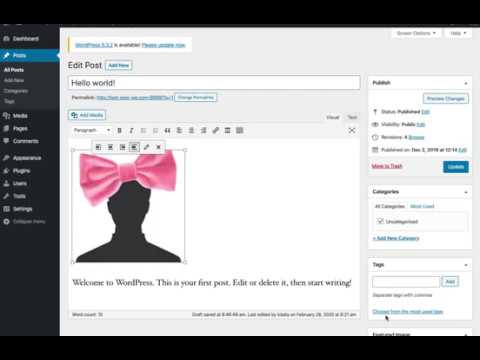
+ 3 More
|
Not Available |
| Company Details | Located in: Sofia, Bulgaria | Located in: San Jose, California |
| Contact Details |
Not available |
+1 (888) 649-2990 |
| Social Media Handles |
|
|

Looking for the right SaaS
We can help you choose the best SaaS for your specific requirements. Our in-house experts will assist you with their hand-picked recommendations.

Want more customers?
Our experts will research about your product and list it on SaaSworthy for FREE.