|
|
85% SW Score The SW Score ranks the products within a particular category on a variety of parameters, to provide a definite ranking system. Read more 
Get Free Advice
|
87% SW Score The SW Score ranks the products within a particular category on a variety of parameters, to provide a definite ranking system. Read more 
Get Free Advice
|
| Description | OutreachPlus software is a platform used to send personalized cold emails. Customize your cold emails and send outbound sales emails with a personal touch to win more deals. Generate Leads to identify the best prospects to increase revenue. It integrates with Office365, SendGrid, MailGun, and more. Marketers, Small, Medium and Large companies make use of the software. Read more | INBOX is an email marketing platform that enables them to send shipping notifications, password resets, promotional messages, welcome emails, and email newsletters to their clients with ease. It enables them to send and analyze email marketing initiatives and create email campaigns in minutes using an in-built drag-and-drop design tool called INBOXBrush. With INBOX, they can send as many campaigns as they desire, with no restrictions. Users can create an email newsletter in under a minute without any coding or design expertise. Users can simply produce mobile-compatible promotional messages and reduce the danger of spam with no technical skills. With over 40 ready-made templates for many industries, they can start their campaign in minutes. Users can build templates from scratch or upload their own HTML using a simple drag & drop design tool. With email automation, they can create distinct scenarios for each of their campaigns and send customized emails to their subscribers at the perfect moment. The A/B split campaign option enables them to tailor their campaign to their subscribers' preferences. Additionally, they can set up auto-resend campaigns with INBOX. Read more |
| Pricing Options |
|
|
| SW Score & Breakdown |
85% SW Score The SW Score ranks the products within a particular category on a variety of parameters, to provide a definite ranking system. Read more
|
87% SW Score The SW Score ranks the products within a particular category on a variety of parameters, to provide a definite ranking system. Read more
|
| SaaSworthy Awards |
Not Available
|
# 19 Fastest Growing |
| Total Features |
17 Features
|
16 Features
|
| Common Features for All |
A/B Testing
Auto-Responders
Click Map
Click-through Tracking
Contact List Import
Contact Management
Delivery by Time Zone
Document Library
Drag and Drop Editor
Drip Campaigns
Email Scheduling
Event Triggered Email
Google Remarketing Ads
List Segmentation
Mailing List Management
Multivariate Testing
Predesigned Email Templates
Real-time Email Editor
Send Time Optimization
Spam Check
Template Management
|
A/B Testing
Auto-Responders
Click Map
Click-through Tracking
Contact List Import
Contact Management
Delivery by Time Zone
Document Library
Drag and Drop Editor
Drip Campaigns
Email Scheduling
Event Triggered Email
Google Remarketing Ads
List Segmentation
Mailing List Management
Multivariate Testing
Predesigned Email Templates
Real-time Email Editor
Send Time Optimization
Spam Check
Template Management
|
| Organization Types Supported |
|
|
| Platforms Supported |
|
|
| Modes of Support |
|
|
| API Support |
|
|
| User Rating |
|
|
| Rating Distribution |
|
|
| User Sentiments |
Not Available
|
Ease of Use, Affordable Pricing, Good Email Deliverability, Multiple Brand Management Limited Integrations, UI/UX Improvements Needed, Basic Automation Features, Slow Website Navigation |
| Review Summary |
Not Available
|
User reviews highlight UseInbox as a powerful, affordable email marketing platform that stands out for its ease of use and robust features, including newsletter creation, landing pages, and multi-brand management. Many users praise its drag-and-drop editor, templates, and high deliverability rates, while also recognizing the platform's value compared to more expensive rivals. Some users note room for improvement in areas like automation and user interface design. |
| Read All User Reviews | Read All User Reviews |
AI-Generated from the text of User Reviews
| Pricing Options |
|
|
|
Pricing Plans
Monthly Plans
Annual Plans
|
Free Free Solo $19.00 $29.00 per month Multi-User $29.00 $39.00 per month Agency $79.00 $99.00 per month |
Free (Marketing Inbox) Free Plus (Marketing Inbox) $20.00 $29.00 per month Pro (Marketing Inbox) $30.00 $43.00 per month Enterprise (Marketing Inbox) Custom Pay As You Go (Inbox Marketing) $117.00 $117.00 per year |
|
View Detailed Pricing
|
View Detailed Pricing
|
| Screenshots | Not Available |

+ 4 More
|
| Videos |
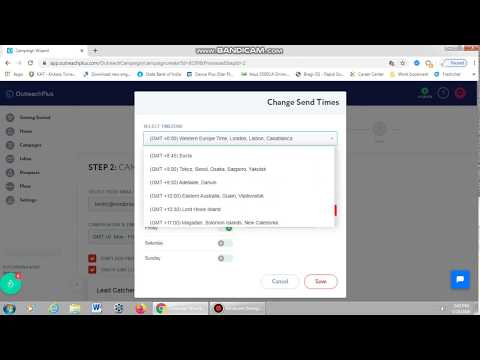
+ 2 More
|

+ 2 More
|
| Company Details | Located in: Walnut, California Founded in: 2017 | Located in: New York, New York |
| Contact Details |
+1 833-981-1101 |
Not available |
| Social Media Handles |
|
|

Looking for the right SaaS
We can help you choose the best SaaS for your specific requirements. Our in-house experts will assist you with their hand-picked recommendations.

Want more customers?
Our experts will research about your product and list it on SaaSworthy for FREE.