|
|
86% SW Score The SW Score ranks the products within a particular category on a variety of parameters, to provide a definite ranking system. Read more 
Get Free Advice
|
85% SW Score The SW Score ranks the products within a particular category on a variety of parameters, to provide a definite ranking system. Read more 
Get Free Advice
|
| Description | Introducing Orbital Shift the all-in-one solution for managing employee schedules with ease and efficiency. As a manager, they understand the importance of staying on top of their team's schedules and ensuring smooth operations. But with the fast-paced nature of the modern workplace, it can be challenging to keep track of everyone's availability and shifts. That's where Orbital Shift comes in. With Orbital Shift, they have the power to review, approve, and update employee schedules from anywhere. No longer will they be tied down to their desk or office - this platform allows they to manage their team's schedules on-the-go, giving they the flexibility and convenience they need. Plus, with automatic alerts and notifications, potential scheduling conflicts and over-staffed shifts are easily avoided, saving they time and hassle. But that's not all Orbital Shift also offers a seamless clock-in and clock-out system for employees. They can clock in and out from their phones or designated time clock stations, eliminating the need for paper timesheets. And with GPS geofencing, they can monitor their staff's whereabouts while they're on the clock for added accountability and efficiency. But what sets Orbital Shift apart is this targeted messaging feature. Admins can send messages to specific departments, positions, employees, or the entire staff via text or email. This allows for clear, concise communication and ensures that everyone is on the same page, leading to a more productive and cohesive team. And when employees log in, they can view daily shift notes, so everyone is prepared for every shift, creating a well-organized and efficient work environment. Read more | Elevate their business and boost productivity with Zip Schedules. This revolutionary software streamlines schedule creation and management, saving they valuable time and resources. As a professional with third party perspective, they understand the importance of efficiency and organization in the workplace. That's where Zip Schedules comes in. With this best-in-class automation feature, they can say goodbye to tedious schedule creation and hello to maximum productivity. This user-friendly platform allows they to easily schedule shifts, track attendance, and manage labor costs, all in one convenient location. And that's not all they also help they stay compliant with labor laws, so they can rest assured that their business is running smoothly and legally. But that's just the beginning. This innovative tool also offers the ability to check availability and create schedules in minutes, saving they valuable time and energy. Say goodbye to endless back-and-forth emails or phone calls trying to coordinate schedules with Zip Schedules, it's all at their fingertips. But it's not just about creating schedules – it's about managing them too. With Zip Schedules, they can easily handle time-off requests and schedule changes, reducing absenteeism and ensuring all shifts are covered. Plus, this platform offers alerts for schedule changes and reminders, allowing for seamless communication between managers and employees. Don't just take this word for it join the thousands of businesses already reaping the benefits of Zip Schedules. Take their business to the next level with this informative, organized, and authoritative scheduling tool. Read more |
| Pricing Options |
|
|
| SW Score & Breakdown |
86% SW Score The SW Score ranks the products within a particular category on a variety of parameters, to provide a definite ranking system. Read more
|
85% SW Score The SW Score ranks the products within a particular category on a variety of parameters, to provide a definite ranking system. Read more
|
| Total Features |
11 Features
|
10 Features
|
| Common Features for All |
Automated Scheduling
Compliance Tracking
Drag and drop Builder
Employee Portal
Employee Timeclock
Predefined Templates
Real-time Reporting
Reminders
Shift Swapping
Staff Notification
Workforce Forecasting
|
Automated Scheduling
Compliance Tracking
Drag and drop Builder
Employee Portal
Employee Timeclock
Predefined Templates
Real-time Reporting
Reminders
Shift Swapping
Staff Notification
Workforce Forecasting
|
| Organization Types Supported |
|
|
| Platforms Supported |
|
|
| Modes of Support |
|
|
| API Support |
|
|
| User Rating |
|
|
| Rating Distribution |
|
|
| Read All User Reviews | Read All User Reviews |
AI-Generated from the text of User Reviews
| Pricing Options |
|
|
|
Pricing Plans
Monthly Plans
Annual Plans
|
STAFF SCHEDULING $2.50 $2.50 per user TIME TRACKING $2.50 $2.50 per user PREMIUM $4.50 $4.50 per user |
Small $19.00 $19.00 per month Medium $39.00 $39.00 per month Custom Custom |
|
View Detailed Pricing
|
View Detailed Pricing
|
| Videos |
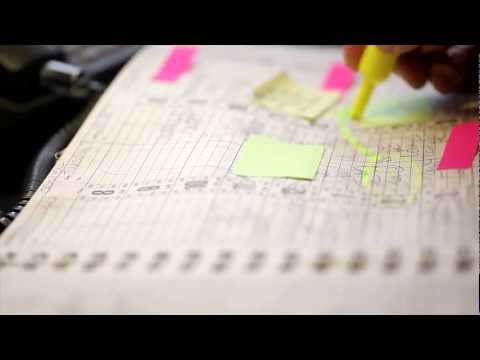
|
Not Available |
| Company Details |
Not available |
Located in: Costa Mesa, California |
| Contact Details |
Not available |
Not available |
| Social Media Handles |
|
|

Looking for the right SaaS
We can help you choose the best SaaS for your specific requirements. Our in-house experts will assist you with their hand-picked recommendations.

Want more customers?
Our experts will research about your product and list it on SaaSworthy for FREE.