|
|
90% SW Score The SW Score ranks the products within a particular category on a variety of parameters, to provide a definite ranking system. Read more 
View Details
|
79% SW Score The SW Score ranks the products within a particular category on a variety of parameters, to provide a definite ranking system. Read more 
View Details
|
Featured
98% SW Score The SW Score ranks the products within a particular category on a variety of parameters, to provide a definite ranking system. Read more 
NinjaOne (NinjaRMM) |
| Description | OpenDrive now helps you to not only store data, but also sync, share and collaborate all within one interface and from one login. With OpenDrive you can share or collaborate on files through links or shortcuts. Open documents or play audio and video files from OpenDrive. OpenDrive creates a virtual private network between computers and enables to sync or backup of files across computers connected to any account. Get a complete audit trail of files and user activity. With activity logs, you can sort usage reports by login, downloads, upload frequency, and more. Read more | Introducing Upback, the premier database backup and recovery solution that takes the hassle out of safeguarding their valuable data. With a focus on MySQL, MariaDB, and PostgreSQL databases, Upback offers a seamless and secure backup process that is both simple to use and highly effective. Say goodbye to complicated backup procedures and hello to this user-friendly management console that allows them to schedule database backups with ease. No need for extensive technical knowledge or hours of training - Upback streamlines the backup process so them can focus on what truly matters: their work. Rest assured that their data is in safe hands with Upback. This robust encryption and secure cloud storage ensure that their backups are protected against any potential threats or disasters. With Upback, them can confidently navigate the world of database management knowing that their information is backed up and ready for recovery at a moment's notice. Don't let the fear of data loss hold them back. Choose Upback for a reliable, efficient, and user-friendly database backup solution that puts them in control of their data. Experience the peace of mind that comes with knowing their information is safe and secure with Upback. Try it today and discover the difference a reliable backup solution can make for their workflow and collaboration efforts. Read more | NinjaOne automates the hardest parts of IT, delivering visibility, security, and control over all endpoints for more than 20,000 customers. The NinjaOne platform increases productivity while reducing risk and IT costs. Organizations use NinjaOne, including its wide range of IT and security integrations, for use cases such as endpoint management, patch management, mobile device management, software deployment, remote access, endpoint backup, and more. Read more |
| Pricing Options |
|
|
|
| SW Score & Breakdown |
90% SW Score The SW Score ranks the products within a particular category on a variety of parameters, to provide a definite ranking system. Read more
|
79% SW Score The SW Score ranks the products within a particular category on a variety of parameters, to provide a definite ranking system. Read more
|
98% SW Score The SW Score ranks the products within a particular category on a variety of parameters, to provide a definite ranking system. Read more
|
| Organization Types Supported |
|
|
|
| Platforms Supported |
|
|
|
| Modes of Support |
|
|
|
| API Support |
|
|
|
| User Rating |
|
Not Available
|
|
| Rating Distribution |
|
Not Available
|
|
| User Sentiments |
Ease of Use, Affordable Pricing, Accessible from Anywhere, Extensive Storage Slow Transfer Speeds, Limited Customer Support, Outdated User Interface, Mobile App Issues |
Not Available
|
Ease of Use, Fast and Reliable Remote Access, Comprehensive Patch Management, Excellent Customer Support Limited Third-Party Software Patching Support, Limited MacOS Support, Inadequate Reporting Functionality, Occasional Software Bugs |
| Review Summary |
Overall, users appreciate OpenDrive's user-friendly interface, seamless file sharing capabilities, and reliable customer support. Reviewers have praised its ease of use, with many highlighting its intuitive design and straightforward navigation. Synchronization across devices is also a popular feature, as users can access their files from anywhere with an internet connection. The ability to share files securely with others has also been well-received. However, some reviewers have expressed concerns about the pricing structure and occasional glitches in the syncing process. |
Not Available
|
The general consensus among reviewers is that NinjaRMM is a comprehensive and powerful RMM tool that offers a wide range of features to help MSPs streamline their operations. It is praised for its user-friendly interface, customizable dashboards, and robust reporting capabilities. However, some users have expressed concerns about the occasional occurrence of bugs and glitches, as well as the need for improved documentation and customer support. Overall, NinjaRMM is a solid choice for MSPs seeking a feature-rich and reliable RMM solution, though there is room for improvement in terms of stability and support. |
| Read All User Reviews | Read All User Reviews |
AI-Generated from the text of User Reviews
| Pricing Options |
|
|
|
|
Pricing Plans
Monthly Plans
Annual Plans
|
Free Free Personal $9.95 $9.95 per month Custom $5.00 $5.00 per month Custom (Business) $7.00 $7.00 per month Business $29.95 $29.95 per month Reseller $59.95 $59.95 per month |
Basic $20.00 $25.00 per month Advanced $40.00 $50.00 per month Corporate Custom |
NinjaOne Custom |
|
View Detailed Pricing
|
View Detailed Pricing
|
View Detailed Pricing
|
| Screenshots | Not Available | Not Available |

+ 3 More
|
| Videos | Not Available |

|
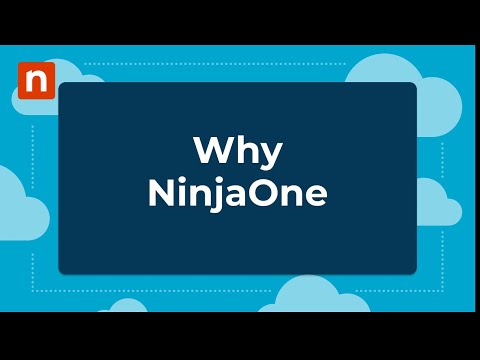
+ 4 More
|
| Company Details | Located in: Palo Alto, California | Located in: Vancouver, Canada | Located in: Austin, TX |
| Contact Details |
(888) 418-1108 |
Not available |
+1 888 542-8339 |
| Social Media Handles |
|
|
|

Looking for the right SaaS
We can help you choose the best SaaS for your specific requirements. Our in-house experts will assist you with their hand-picked recommendations.

Want more customers?
Our experts will research about your product and list it on SaaSworthy for FREE.