|
|
97% SW Score The SW Score ranks the products within a particular category on a variety of parameters, to provide a definite ranking system. Read more 
|
90% SW Score The SW Score ranks the products within a particular category on a variety of parameters, to provide a definite ranking system. Read more 
View Details
|
| Description | Miro is a smart platform that enables teams to come together and work efficiently to achieve the best results. The tool helps to run productive and engaging online meetings and workshops for teams. It provides a platform where users and the management can build and develop ideas with remote teams as if everyone is present in the same room. Through the research and design feature, users can co-create and align with stakeholders in a faster way. Agile processes and workflows can be easily taken care of using the tool. It’s a place where one could unleash their creativity and plan projects from different angles and create a centralized hub for information to keep everyone in the loop. So, whether teams are distributed or fully remote, Miro provides options for real-time or asynchronous work to get the right outcomes for any project. It allows integrations with popular tools like Box, Dropbox, Google Suite, Slack, and Sketch to help work seamlessly without any problems. Read more | OmniGraffle is a visual communication software that helps professionals explain their complicated ideas in a precise way. The software comes loaded with powerful diagrams, prototypes and designs that can be used by professionals to communicate with their teammates and clients as per convenience. They can quickly create beautiful wireframes and project their ideas accurately. With OmniGraffle, professionals can also generate documents with ease and organise them into different categories or folders accordingly. Moreover, a Document Picker present within the same can be utilised to store the entire collection of Graffles, Templates, Stencils and Plug-ins at the same time. OmniGraffle comes with a wide range of tools, such as selection, pen, shape, line, text and more, allowing users to create professional-grade vector graphics embedded presentations in real-time. It is available in more than 12 languages, enabling seamless business operations throughout the globe. Also, exceptional customer support is provided by the platform via email, calls or Twitter posts to help users reach their set goals accordingly. Read more |
| Pricing Options |
|
|
| SW Score & Breakdown |
97% SW Score The SW Score ranks the products within a particular category on a variety of parameters, to provide a definite ranking system. Read more
|
90% SW Score The SW Score ranks the products within a particular category on a variety of parameters, to provide a definite ranking system. Read more
|
| SaaSworthy Awards | # 2 Most Worthy # 1 Fastest Growing | # 6 Fastest Growing # 8 Most Popular |
| Organization Types Supported |
|
|
| Platforms Supported |
|
|
| Modes of Support |
|
|
| API Support |
|
|
| User Rating |
|
|
| Rating Distribution |
|
|
| User Sentiments |
Easy to Use Interface, Collaborative Features, Extensive Template Library, Versatile Capabilities Slow Loading Times, Confusing Navigation, Limited Offline Functionality, Inconsistent Third-Party Integrations |
Easy to use, Powerful diagramming capabilities, Extensive stencil library, Mac compatibility iPad version usability issues, Unintuitive user interface, Stability issues (crashing), Limited mobile version functionality |
| Review Summary |
Reviewers across prominent software review platforms agree that RealtimeBoard excels in fostering seamless collaboration, with its intuitive interface, robust features, and real-time editing capabilities receiving widespread praise. Users highlight the tool's ability to enhance team communication, streamline project management, and facilitate creative brainstorming sessions. Additionally, the platform's adaptability to various industries and its continuous updates based on user feedback are frequently cited as strengths. However, some users mention occasional glitches and a learning curve associated with certain advanced features. Overall, RealtimeBoard is highly regarded for its collaborative capabilities and user-friendly design. |
Based on reviews from G2, users find the software easy to use, with a simple and intuitive interface. They appreciate the wide range of features and customization options that allow them to create professional-looking diagrams. However, some users have reported occasional crashes and glitches, and have expressed a desire for more templates and export options. Overall, users seem satisfied with the software, praising its user-friendly design, versatility, and ability to produce high-quality diagrams. |
| Read All User Reviews | Read All User Reviews |
AI-Generated from the text of User Reviews
| Pricing Options |
|
|
|
Pricing Plans
Monthly Plans
Annual Plans
|
Free Free Starter $8.00 $10.00 per user / month Business $16.00 $20.00 per user / month Enterprise Custom Student (Education) Free Educator (Education) Free Institution (Education) Custom |
Omnigraffle Standard (for Mac) $149.99 $149.99 One-time Omnigraffle Pro (for Mac) $249.99 $249.99 One-time Omnigraffle Standard (for iOS) $59.99 $59.99 One-time Omnigraffle Pro (for iOS) $119.99 $119.99 One-time |
|
View Detailed Pricing
|
View Detailed Pricing
|
| Screenshots |

+ 8 More
|
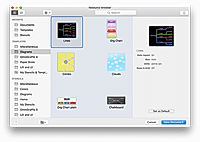
+ 1 More
|
| Videos |

+ 3 More
|

+ 2 More
|
| Company Details | Located in: San Francisco, California Founded in: 2011 | Located in: Seattle, Washington |
| Contact Details |
Not available |
Not available |
| Social Media Handles |
|
|

Looking for the right SaaS
We can help you choose the best SaaS for your specific requirements. Our in-house experts will assist you with their hand-picked recommendations.

Want more customers?
Our experts will research about your product and list it on SaaSworthy for FREE.