|
|
97% SW Score The SW Score ranks the products within a particular category on a variety of parameters, to provide a definite ranking system. Read more 
Visit Website
|
| Description | Microsoft Word is a word processing software. You can easily transform your word document into a webpage. Get creative by inserting 3D models directly in your book reports, nonprofit presentation, or any document. Microsoft Word offers a feature called Researcher which helps users search for information, images, or materials they need for their research paper or any document they are working on. Read more | LibreOffice is a cloud-based document management platform that lets users create, edit, and save XLS spreadsheets, Word documents, and PowerPoint presentations. It enables users to access programmes through a web browser without installing them locally and is created for businesses of all sizes. The online LibreOffice tool aids in the creation and editing of files in any format. Businesses may manage files and folders by bookmarking them and organising them by size, type, name, and when they were last edited. Additionally, LibreOffice helps with management tasks including creating files and folders, renaming them, extracting data, uploading it, copying it, transferring it, editing it, searching it, and more. It allows you to examine stored image previews and shows information about the file, like its size, name, location, and date. OpenOffice.org, sometimes known as OpenOffice, was replaced by LibreOffice, which itself was based on StarOffice. The software has been under development for many years and millions of people have used it in various forms. With updates every six months and hundreds of contributors, LibreOffice has surpassed OpenOffice.org as the codebase's most active continuation in the modern era. Additionally, LibreOffice gives authority back to content creators by utilising libraries from the Document Liberation Project. Read more |
| Pricing Options |
|
|
| SW Score & Breakdown |
|
97% SW Score The SW Score ranks the products within a particular category on a variety of parameters, to provide a definite ranking system. Read more
|
| Organization Types Supported |
|
|
| Platforms Supported |
|
|
| Modes of Support |
|
|
| API Support |
|
|
| User Rating |
|
|
| Rating Distribution |
|
|
| User Sentiments |
Ease of Use, Versatile Features, Extensive Formatting Options, Wide Compatibility Subscription Cost, Image Formatting Issues, Occasional Software Crashes, OneDrive Integration Issues |
Cross-Platform Compatibility, Open Source, Free, Feature Rich Compatibility Issues with Microsoft Office Files, Outdated User Interface, Limited Online Collaboration Features, Lack of Advanced Features Compared to Microsoft Office |
| Review Summary |
Overall, users appreciate Microsoft Word's user-friendly interface, extensive features, collaboration capabilities, and seamless integration with other Microsoft products. Many reviewers highlight its ease of use for creating basic and complex documents, citing its intuitive layout and straightforward navigation. The integration of templates, styles, and formatting options enables users to create visually appealing documents efficiently. Collaboration features like real-time co-authoring and document sharing enhance team productivity. Additionally, the compatibility with various file formats and seamless integration with other Microsoft applications make it a cohesive solution for document creation and management. |
LibreOffice receives widespread praise for its comprehensive suite of productivity tools, user-friendly interface, compatibility with various file formats, and availability across multiple platforms. Users appreciate its intuitive design, extensive features, and seamless integration with other programs. The platform is lauded for its cost-effectiveness, making it an excellent choice for individuals and businesses seeking an affordable alternative to pricier software. However, some users have reported occasional bugs and glitches, highlighting the need for ongoing improvements in stability and performance. |
| Read All User Reviews | Read All User Reviews |
AI-Generated from the text of User Reviews
| Pricing Options |
|
|
|
Pricing Plans
Monthly Plans
Annual Plans
|
Microsoft 365 Family (For Home) $8.33 $9.99 per month Microsoft 365 Personal (For Home) $5.83 $6.99 per month Office Home & Student 2019 (For Home) $149.99 $149.99 One Time Payment Microsoft 365 Business Basic $5.00 $6.00 per user / month Microsoft 365 Business Standard $12.50 $15.00 per user / month Microsoft 365 Business Premium $20.00 $20.00 per user / month Microsoft 365 Apps $8.25 $10.00 per user / month |
LibreOffice Free |
|
View Detailed Pricing
|
View Detailed Pricing
|
| Screenshots |

+ 3 More
|

+ 2 More
|
| Videos |
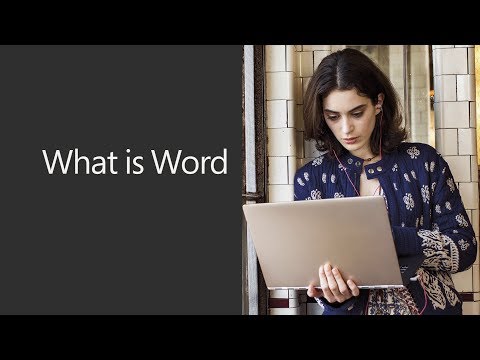
+ 2 More
|

+ 2 More
|
| Company Details | Located in: Redmond, Washington Founded in: 1983 | Located in: Berlin, Germany |
| Contact Details |
(425) 703-6214 |
Not available |
| Social Media Handles |
|
|

Looking for the right SaaS
We can help you choose the best SaaS for your specific requirements. Our in-house experts will assist you with their hand-picked recommendations.

Want more customers?
Our experts will research about your product and list it on SaaSworthy for FREE.