|
|
| Description | Microsoft Word is a word processing software. You can easily transform your word document into a webpage. Get creative by inserting 3D models directly in your book reports, nonprofit presentation, or any document. Microsoft Word offers a feature called Researcher which helps users search for information, images, or materials they need for their research paper or any document they are working on. Read more | Google Docs is a free Web-based tool that allows you to create, edit, and store documents and spreadsheets online. Any computer with an Internet connection and a full-featured Web browser can access the files. Google Docs is one of a larger set of online tools provided by and affiliated with Google. Google Docs users can combine text with formulas, lists, tables, and photos to create, edit, and update documents and spreadsheets in a variety of fonts and file formats. Most presentation software and word processor applications are compatible with Google Docs. A Web page or a print-ready manuscript can be used to publish your work. Users have complete control over who sees their work. Google Docs is perfect for publishing within an organisation, keeping blogs, and creating work for public consumption. Google Docs is ideal for collaborative projects in which numerous authors collaborate in real time from different parts of the world. Everyone in the room can see who made specific document modifications and when they were made. There is no risk of total data loss as a result of a localised disaster because documents are kept online and can also be stored on users' computers. However, because Google Docs is dependent on the Internet, some authors are concerned that their work will not be kept private or secure. Read more |
| Pricing Options |
|
|
| Organization Types Supported |
|
|
| Platforms Supported |
|
|
| Modes of Support |
|
|
| API Support |
|
|
| User Rating |
|
|
| Rating Distribution |
|
|
| User Sentiments |
Ease of Use, Versatile Features, Extensive Formatting Options, Wide Compatibility Subscription Cost, Image Formatting Issues, Occasional Software Crashes, OneDrive Integration Issues |
Ease of Use, Cross-Device Synchronization, Real-Time Collaboration Features, Extensive Integrations Frequent App Crashes, Limited Mobile Functionality, Find and Replace Feature Malfunctions, Inconsistent Formatting |
| Review Summary |
Overall, users appreciate Microsoft Word's user-friendly interface, extensive features, collaboration capabilities, and seamless integration with other Microsoft products. Many reviewers highlight its ease of use for creating basic and complex documents, citing its intuitive layout and straightforward navigation. The integration of templates, styles, and formatting options enables users to create visually appealing documents efficiently. Collaboration features like real-time co-authoring and document sharing enhance team productivity. Additionally, the compatibility with various file formats and seamless integration with other Microsoft applications make it a cohesive solution for document creation and management. |
Google Docs is widely acclaimed for its user-friendly interface, real-time collaboration features, and seamless integration with other Google products. Reviewers praise its ease of use, even for non-tech-savvy individuals, and highlight its robust editing and formatting capabilities. The ability to co-edit and track changes in real time is seen as a major advantage, fostering efficient teamwork and facilitating seamless document sharing. Furthermore, Google Docs is lauded for its compatibility with various devices and its accessibility from anywhere with an internet connection. |
| Read All User Reviews | Read All User Reviews |
AI-Generated from the text of User Reviews
| Pricing Options |
|
|
|
Pricing Plans
Monthly Plans
Annual Plans
|
Microsoft 365 Family (For Home) $8.33 $9.99 per month Microsoft 365 Personal (For Home) $5.83 $6.99 per month Office Home & Student 2019 (For Home) $149.99 $149.99 One Time Payment Microsoft 365 Business Basic $5.00 $6.00 per user / month Microsoft 365 Business Standard $12.50 $15.00 per user / month Microsoft 365 Business Premium $20.00 $20.00 per user / month Microsoft 365 Apps $8.25 $10.00 per user / month |
Basic $6.00 $6.00 per user / month Business $12.00 $12.00 per user / month Enterprise $25.00 $25.00 per user / month |
|
View Detailed Pricing
|
View Detailed Pricing
|
| Screenshots |

+ 3 More
|

+ 1 More
|
| Videos |

+ 2 More
|
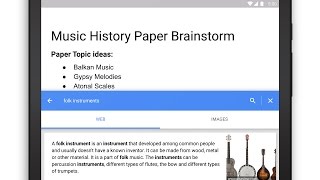
+ 2 More
|
| Company Details | Located in: Redmond, Washington Founded in: 1983 | Located in: Mountain View, California Founded in: 2006 |
| Contact Details |
(425) 703-6214 |
Not available |
| Social Media Handles |
|
|

Looking for the right SaaS
We can help you choose the best SaaS for your specific requirements. Our in-house experts will assist you with their hand-picked recommendations.

Want more customers?
Our experts will research about your product and list it on SaaSworthy for FREE.