|
|
87% SW Score The SW Score ranks the products within a particular category on a variety of parameters, to provide a definite ranking system. Read more 
Visit Website
|
| Description | Microsoft Word is a word processing software. You can easily transform your word document into a webpage. Get creative by inserting 3D models directly in your book reports, nonprofit presentation, or any document. Microsoft Word offers a feature called Researcher which helps users search for information, images, or materials they need for their research paper or any document they are working on. Read more | Adobe FrameMaker is a desktop publishing programme developed by Adobe. To navigate through unstructured content, use the new Navigation view for conventional (non-XML) documents. Mini TOCs, which update automatically, make large documents more accessible and navigable.When developing technical information in Word, enterprises encounter several issues, including a lack of standards, poor content reuse, and a high cost of ownership.It has a vast list of features and tools such as - With enhanced memory management and a bigger memory area, work on huge, complex XML and non-XML content with ease. Work in HD with support for up to 4K screens, with the UI scaling to the system resolution automatically. Import your structured information into an Element Definition Document (EDD) or template to quickly apply new or existing CSS3 formatting rules to it.One of their most beneficial features is Bi-directional language support - allows you to write in both Left-To-Right (LTR) and Right-To-Left (RTL) scripts, including Arabic, Hebrew, and Farsi. Authoring multi-directional documents is also an option.Microsoft Word (.doc or.docx) documents can be imported into FrameMaker documents using Microsoft word filter. Read more |
| Pricing Options |
|
|
| SW Score & Breakdown |
|
87% SW Score The SW Score ranks the products within a particular category on a variety of parameters, to provide a definite ranking system. Read more
|
| Organization Types Supported |
|
|
| Platforms Supported |
|
|
| Modes of Support |
|
|
| API Support |
|
|
| User Rating |
|
|
| Rating Distribution |
|
|
| User Sentiments |
Ease of Use, Versatile Features, Extensive Formatting Options, Wide Compatibility Subscription Cost, Image Formatting Issues, Occasional Software Crashes, OneDrive Integration Issues |
Not Available
|
| Review Summary |
Overall, users appreciate Microsoft Word's user-friendly interface, extensive features, collaboration capabilities, and seamless integration with other Microsoft products. Many reviewers highlight its ease of use for creating basic and complex documents, citing its intuitive layout and straightforward navigation. The integration of templates, styles, and formatting options enables users to create visually appealing documents efficiently. Collaboration features like real-time co-authoring and document sharing enhance team productivity. Additionally, the compatibility with various file formats and seamless integration with other Microsoft applications make it a cohesive solution for document creation and management. |
Not Available
|
| Read All User Reviews | Read All User Reviews |
AI-Generated from the text of User Reviews
| Pricing Options |
|
|
|
Pricing Plans
Monthly Plans
Annual Plans
|
Microsoft 365 Family (For Home) $8.33 $9.99 per month Microsoft 365 Personal (For Home) $5.83 $6.99 per month Office Home & Student 2019 (For Home) $149.99 $149.99 One Time Payment Microsoft 365 Business Basic $5.00 $6.00 per user / month Microsoft 365 Business Standard $12.50 $15.00 per user / month Microsoft 365 Business Premium $20.00 $20.00 per user / month Microsoft 365 Apps $8.25 $10.00 per user / month |
Adobe FrameMaker $29.99 $29.99 per month |
|
View Detailed Pricing
|
View Detailed Pricing
|
| Screenshots |

+ 3 More
|

+ 3 More
|
| Videos |
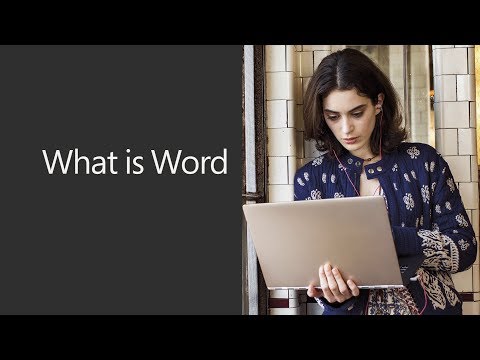
+ 2 More
|
Not Available |
| Company Details | Located in: Redmond, Washington Founded in: 1983 | Located in: San Jose, California |
| Contact Details |
(425) 703-6214 |
408-536-6000 |
| Social Media Handles |
|
|

Looking for the right SaaS
We can help you choose the best SaaS for your specific requirements. Our in-house experts will assist you with their hand-picked recommendations.

Want more customers?
Our experts will research about your product and list it on SaaSworthy for FREE.