|
|
91% SW Score The SW Score ranks the products within a particular category on a variety of parameters, to provide a definite ranking system. Read more 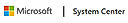
View Details
|
86% SW Score The SW Score ranks the products within a particular category on a variety of parameters, to provide a definite ranking system. Read more 
View Details
|
| Description | Microsoft System Center is a cloud-based application that provides continuous data protection. This application is developed with Data Protection Manager, due to which data backups can be maintained and lost files can be restored. It is a client to cloud management tool where public and private servers can be integrated into the cloud platform. This software provides some additional features such as System Center Configuration Manager (SCCM) and System Center Operation Manager (SCOM). In addition to this, it provides endpoint protection feature and is compatible with all platforms such as Windows and Linux. Microsoft System Center is also compatible with mobile devices. Read more | N2WS Backup is an AWS backup and AWS disaster recovery tool for business applications. Along with time savings and reliability, it offers reliable and adaptable backup options. The software automates backup snapshots to happen at intervals of minutes, so data recovery takes the absolute lowest amount of time. Additionally, the software's recovery time is practically negligible because it can quickly restore everything from a specific file to an entire environment. It also enables completely managed recovery for numerous cloud services. The software offers its users positive outcomes, peace of mind, and quick cross-regional and cross-account recovery in addition to storage cost reductions. N2WS simplifies the cost-effective protection of AWS workloads and decreases storage expenses by storing snapshots to an online file storage service for long-term preservation. With the help of the AnySnap Archiver, users can incorporate older snaps into the software and store them to online file storage web services, drastically cutting storage costs. Read more |
| Pricing Options |
|
|
| SW Score & Breakdown |
91% SW Score The SW Score ranks the products within a particular category on a variety of parameters, to provide a definite ranking system. Read more
|
86% SW Score The SW Score ranks the products within a particular category on a variety of parameters, to provide a definite ranking system. Read more
|
| Total Features |
10 Features
|
7 Features
|
| Common Features for All |
Automated Storage
Backup Scheduling
Cloud Storage
Compression Option
Encryption
Incremental Backup
Mobile Compatibility
Remote Access
Secure Data Storage
Web Access
|
Automated Storage
Backup Scheduling
Cloud Storage
Compression Option
Encryption
Incremental Backup
Mobile Compatibility
Remote Access
Secure Data Storage
Web Access
|
| Organization Types Supported |
|
|
| Platforms Supported |
|
|
| Modes of Support |
|
|
| User Rating |
|
|
| Rating Distribution |
|
|
| User Sentiments |
Robust Remote Management Capabilities, Efficient Patch Management System, Centralized Application Deployment, Comprehensive Reporting Tools Complex Initial Setup and Configuration, Occasional Performance Issues and Slowness, Steep Learning Curve, Limited Third-Party Software Patching |
Not Available
|
| Review Summary |
Overall, Microsoft System Center garners positive feedback for its comprehensive IT service management capabilities. Users praise its ability to streamline processes, automate tasks, and improve visibility across IT environments. The platform's integration with other Microsoft products is also seen as a major advantage. However, some reviewers express concerns regarding the complexity of the tool and the occasional need for additional training and support. |
Not Available
|
| Read All User Reviews | Read All User Reviews |
AI-Generated from the text of User Reviews
| Pricing Options |
|
|
|
Pricing Plans
Monthly Plans
Annual Plans
|
Datacenter Edition for Managing Highly Virtualized Servers Others Standard Edition for non-virtualized or lightly virtualized servers Others |
Standard Edition $199.00 $199.00 per month Advanced Edition $399.00 $399.00 per month Enterprise Edition $999.00 $999.00 per month Enterprise Plus $5.00 $5.00 per instance per month |
|
View Detailed Pricing
|
View Detailed Pricing
|
| Screenshots | Not Available |

+ 3 More
|
| Videos |

|

+ 1 More
|
| Company Details | Located in: Redmond, Washington | Located in: West Palm Beach, Florida |
| Contact Details |
+1 877-276-2464 https://www.microsoft.com/en-us/cloud-platform/system-center |
+1 888-426-4329 |
| Social Media Handles |
|
|

Looking for the right SaaS
We can help you choose the best SaaS for your specific requirements. Our in-house experts will assist you with their hand-picked recommendations.

Want more customers?
Our experts will research about your product and list it on SaaSworthy for FREE.