|
|
91% SW Score The SW Score ranks the products within a particular category on a variety of parameters, to provide a definite ranking system. Read more 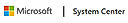
View Details
|
77% SW Score The SW Score ranks the products within a particular category on a variety of parameters, to provide a definite ranking system. Read more 
View Details
|
| Description | Microsoft System Center is a cloud-based application that provides continuous data protection. This application is developed with Data Protection Manager, due to which data backups can be maintained and lost files can be restored. It is a client to cloud management tool where public and private servers can be integrated into the cloud platform. This software provides some additional features such as System Center Configuration Manager (SCCM) and System Center Operation Manager (SCOM). In addition to this, it provides endpoint protection feature and is compatible with all platforms such as Windows and Linux. Microsoft System Center is also compatible with mobile devices. Read more | Introducing Datashelter their ultimate solution for cloud backup! They understand that as a professional, they need a reliable and efficient way to safeguard their business data. That's why they have created Datashelter - the best in cloud backup solutions. With Datashelter, they can rest assured that their data is in safe hands. This team of experts manages the backup process, ensuring that their data is securely stored and easily accessible whenever they need it. They understand the importance of their data and they go above and beyond to keep it protected and backed up at all times. What sets Datashelter apart from other cloud backup solutions is our simple and scalable pricing. They know that complex pricing models can be confusing and frustrating. They can choose the level of storage they need, and they will handle the rest. But Datashelter is not just about data storage. This platform also allows them to visualize and configure their backup settings, giving them full control over their data. They offer prompt alerts and personalized support to ensure that their data is always available and protected. At Datashelter, they understand that the loss of a backup can have grave consequences for their business. Read more |
| Pricing Options |
|
|
| SW Score & Breakdown |
91% SW Score The SW Score ranks the products within a particular category on a variety of parameters, to provide a definite ranking system. Read more
|
77% SW Score The SW Score ranks the products within a particular category on a variety of parameters, to provide a definite ranking system. Read more
|
| Total Features |
10 Features
|
5 Features
|
| Common Features for All |
Automated Storage
Backup Scheduling
Cloud Storage
Compression Option
Encryption
Incremental Backup
Mobile Compatibility
Remote Access
Secure Data Storage
Web Access
|
Automated Storage
Backup Scheduling
Cloud Storage
Compression Option
Encryption
Incremental Backup
Mobile Compatibility
Remote Access
Secure Data Storage
Web Access
|
| Organization Types Supported |
|
|
| Platforms Supported |
|
|
| Modes of Support |
|
|
| API Support |
|
|
| User Rating |
|
Not Available
|
| Rating Distribution |
|
Not Available
|
| User Sentiments |
Robust Remote Management Capabilities, Efficient Patch Management System, Centralized Application Deployment, Comprehensive Reporting Tools Complex Initial Setup and Configuration, Occasional Performance Issues and Slowness, Steep Learning Curve, Limited Third-Party Software Patching |
Not Available
|
| Review Summary |
Overall, Microsoft System Center garners positive feedback for its comprehensive IT service management capabilities. Users praise its ability to streamline processes, automate tasks, and improve visibility across IT environments. The platform's integration with other Microsoft products is also seen as a major advantage. However, some reviewers express concerns regarding the complexity of the tool and the occasional need for additional training and support. |
Not Available
|
| Read All User Reviews |
AI-Generated from the text of User Reviews
| Pricing Options |
|
|
|
Pricing Plans
Monthly Plans
Annual Plans
|
Datacenter Edition for Managing Highly Virtualized Servers Others Standard Edition for non-virtualized or lightly virtualized servers Others |
Datashelter Others |
|
View Detailed Pricing
|
View Detailed Pricing
|
| Videos |

|
Not Available |
| Company Details | Located in: Redmond, Washington |
Not available |
| Contact Details |
+1 877-276-2464 https://www.microsoft.com/en-us/cloud-platform/system-center |
Not available |
| Social Media Handles |
|
|

Looking for the right SaaS
We can help you choose the best SaaS for your specific requirements. Our in-house experts will assist you with their hand-picked recommendations.

Want more customers?
Our experts will research about your product and list it on SaaSworthy for FREE.