|
|
91% SW Score The SW Score ranks the products within a particular category on a variety of parameters, to provide a definite ranking system. Read more 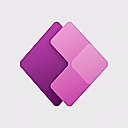
View Details
|
79% SW Score The SW Score ranks the products within a particular category on a variety of parameters, to provide a definite ranking system. Read more 
View Details
|
| Description | Empower your team to start building and launching apps right away using prebuilt templates, drag-and-drop simplicity, and quick deployment then roll out continuous improvements as needed. Give everyone the power to build the apps they need with advanced functionality previously only available to professional developers including pre-built AI components. Provide professional developers the tools to seamlessly extend app capabilities with Azure Functions and custom connectors to proprietary or on-premises systems. Read more | PMG is a powerful low-code platform designed to help organizations achieve success in their digital business initiatives. This software platform allows users to easily configure applications and automation solutions, connecting the critical pieces of any business process - people, systems, and data. Through its various features such as Application Portal, Dashboards, Forms, Workflows, Integrations and Reporting, PMG enables businesses to streamline their operations and improve overall efficiency. With Application Portal, users can create and customize portal pages with widgets that display real-time data, charts and graphics, integration points, reports, and links to services and workflows. PMG's Forms feature offers a drag-and-drop interface that allows users to easily create rich forms for their applications. With the ability to customize form layouts, organizations can ensure that they are collecting all the required information in a structured manner. Another powerful feature of PMG is its Report Builder tool, which enables users to create custom reports without any technical knowledge. Let's take the next step towards digital transformation together with PMG. Read more |
| Pricing Options |
|
|
| SW Score & Breakdown |
91% SW Score The SW Score ranks the products within a particular category on a variety of parameters, to provide a definite ranking system. Read more
|
79% SW Score The SW Score ranks the products within a particular category on a variety of parameters, to provide a definite ranking system. Read more
|
| SaaSworthy Awards | # 10 Fastest Growing # 10 Fastest Growing |
Not Available
|
| Total Features |
13 Features
|
9 Features
|
| Common Features for All |
AI-Assisted Development
Access Control
App Integrations
Application Templates
Code Assistance
Debugging
Drag and drop Builder
Extension Programming
Integrations Management
Mobile Development
Testing Management
Web Development
Workflow Management
|
AI-Assisted Development
Access Control
App Integrations
Application Templates
Code Assistance
Debugging
Drag and drop Builder
Extension Programming
Integrations Management
Mobile Development
Testing Management
Web Development
Workflow Management
|
| Organization Types Supported |
|
|
| Platforms Supported |
|
|
| Modes of Support |
|
|
| API Support |
|
|
| User Rating |
|
|
| Rating Distribution |
|
|
| User Sentiments |
Not Available
|
Excellent Customer Support, Robust Workflow Engine, Easy to Use Interface, Extensive Integrations Lack of Detailed Documentation, Limited Reporting Capabilities, Steep Learning Curve, Outdated User Interface |
| Review Summary |
Users praise Microsoft Power Apps for its ease of use, low-code/no-code approach, and seamless integration with Microsoft's ecosystem. It is widely appreciated for its drag-and-drop interface, pre-built templates, and ability to automate tedious tasks. However, some users highlight limitations like licensing costs, performance issues when handling large datasets, and difficulties with complex app customization. The platform also faces criticism for its sometimes clunky UI and limited accessibility for external users. |
PMG is a powerful, low-code automation platform praised for its flexibility and user-friendliness. Users highlight its strong workflow engine, allowing for both simple and complex solutions, and its ease of integration with other systems. Customer support is consistently lauded as exceptional, with PMG consultants readily assisting users. However, some users mention limitations in reporting capabilities and a steep learning curve, particularly for those new to development. While PMG's documentation is improving, users recommend leveraging the company's professional services for initial setup and training. |
| Read All User Reviews | Read All User Reviews |
AI-Generated from the text of User Reviews
| Pricing Options |
|
|
|
Pricing Plans
Monthly Plans
Annual Plans
|
Power Apps Premium $20.00 $20.00 per user / month |
PMG Platform Custom |
|
View Detailed Pricing
|
View Detailed Pricing
|
| Screenshots |

+ 8 More
|
Not Available |
| Videos |

+ 4 More
|
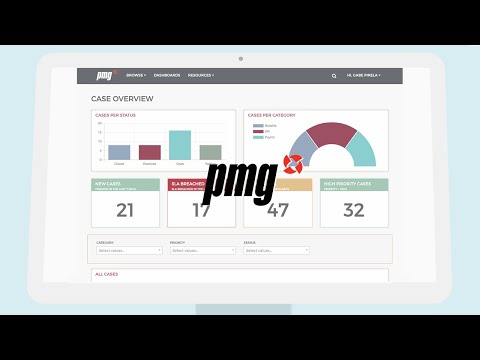
+ 1 More
|
| Company Details | Located in: Redmond, Washington | Located in: Atlanta, Georgia Founded in: 1997 |
| Contact Details |
Not available |
Not available |
| Social Media Handles |
|
|

Looking for the right SaaS
We can help you choose the best SaaS for your specific requirements. Our in-house experts will assist you with their hand-picked recommendations.

Want more customers?
Our experts will research about your product and list it on SaaSworthy for FREE.