|
|
92% SW Score The SW Score ranks the products within a particular category on a variety of parameters, to provide a definite ranking system. Read more 
|
97% SW Score The SW Score ranks the products within a particular category on a variety of parameters, to provide a definite ranking system. Read more 
View Details
|
| Description | ManageEngine OpManager is an integrated on-premise network monitoring software with in-built, AI-powered monitoring. OpManager provides real-time network visibility and facilitates rapid IT response workflows with alerts, reports, automation, and integrations. OpManager also incorporates a range of add-ons and plugins to elicit traffic analysis, configuration management, firewall policy analysis, IPAM, and application performance monitoring. Read more | PRTG Network Monitor is a comprehensive network monitoring software that helps organisations keep their systems, devices, traffic and applications free from any troubles. The software provides powerful and easy-to-use solutions to businesses of all sizes. In an organisation’s network, it focuses on the bandwidth, database, running applications, cloud storage, server, LAN and Simple Network Management Protocol, ensuring seamless operations. PRTG Network Monitor integrates with pre-existing components of users’ network and analyses live status information to provide the best solutions. The software is customisable and its functionalities can be extended for using HTTP API and custom sensors. PRTG Network Monitor is an AI-based platform that automatically solves cluster failover solutions avoiding any delay. The software can monitor several networks in different locations and within the organisation with PRTG Remote Probes. It provides in-depth reports based on live and historical data monitoring, enabling users to take the right action at the right time. Read more |
| Pricing Options |
|
|
| SW Score & Breakdown |
92% SW Score The SW Score ranks the products within a particular category on a variety of parameters, to provide a definite ranking system. Read more
|
97% SW Score The SW Score ranks the products within a particular category on a variety of parameters, to provide a definite ranking system. Read more
|
| Total Features |
11 Features
|
11 Features
|
| Common Features for All |
Bandwidth Monitoring
Baseline Manager
Diagnostic Tools
IP Address Monitoring
Internet Usage Monitoring
Real Time Analytics
Resource Management
SLA Monitoring
Server Monitoring
Uptime Monitoring
Web Traffic Reporting
|
Bandwidth Monitoring
Baseline Manager
Diagnostic Tools
IP Address Monitoring
Internet Usage Monitoring
Real Time Analytics
Resource Management
SLA Monitoring
Server Monitoring
Uptime Monitoring
Web Traffic Reporting
|
| Organization Types Supported |
|
|
| Platforms Supported |
|
|
| Modes of Support |
|
|
| API Support |
|
|
| User Rating |
|
|
| Rating Distribution |
|
|
| User Sentiments |
Comprehensive Monitoring Capabilities, Real-time Monitoring, User-Friendly Interface, Customizable Dashboards Complex Initial Setup, Occasional Update Issues, Limited Third-party Integrations, Steep Learning Curve |
Ease of Use, Comprehensive Monitoring Capabilities, Extensive Customizability, Effective Alerting System Limited Linux Support, Occasional Performance Issues, Steep Learning Curve, Sensor-Based Pricing Model |
| Review Summary |
Users praise ManageEngine OpManager's comprehensive monitoring capabilities, ease of use and customization options. They appreciate the detailed insights and reports generated by the tool. The ability to monitor various IT infrastructure components and applications is also a plus. However, some reviewers mention occasional performance issues and suggest improvements in the user interface for better navigation. Overall, ManageEngine OpManager is well-received for its monitoring prowess, user-friendly interface, and customization options, making it a popular choice among IT professionals. |
PRTG Network Monitor garners praise for its comprehensive monitoring capabilities, customizable alerts, and user-friendly interface. Reviewers appreciate its ability to monitor various aspects of IT infrastructure, including network performance, server uptime, and application availability. They also highlight the customizable dashboards and reporting features that enable tailored monitoring and analysis. However, some users mention occasional performance issues and a learning curve associated with setting up complex monitoring scenarios. Overall, PRTG Network Monitor is well-received for its robust monitoring features and customization options, making it a reliable choice for IT professionals seeking a comprehensive monitoring solution. |
| Pros & Cons |
|
|
| Read All User Reviews | Read All User Reviews |
AI-Generated from the text of User Reviews
| Pricing Options |
|
|
|
Pricing Plans
Monthly Plans
Annual Plans
|
Standard Edition Others Professional Edition Others Enterprise Edition Others |
PRTG 500 $1,750.00 $1,750.00 PRTG 1000 $3,200.00 $3,200.00 PRTG 2500 $6,500.00 $6,500.00 PRTG 5000 $11,500.00 $11,500.00 PRTG XL1 $15,500.00 $15,500.00 PRTG Enterprise Custom |
|
View Detailed Pricing
|
View Detailed Pricing
|
|
|
||
| Screenshots |

+ 5 More
|

+ 1 More
|
| Videos |
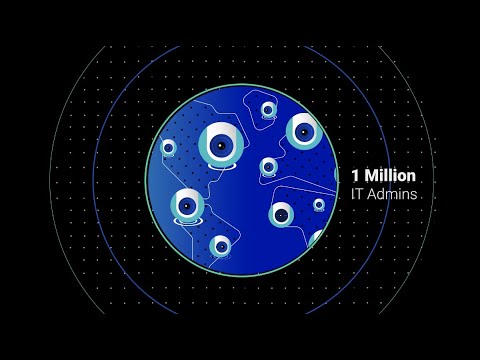
+ 1 More
|

+ 2 More
|
| Company Details | Located in: Pleasanton, CA | Located in: Nuremberg, Germany Founded in: 1997 |
| Contact Details |
+1-888-720-9500 |
+49 911 93775-0 |
| Social Media Handles |
|
|
What are the key differences between ManageEngine OpManager and PRTG Network Monitor?
What are the alternative products to ManageEngine OpManager?
Which product is better for monitoring large-scale networks?
How do the customization options of these products compare?
Which product provides better insights and reporting capabilities?

Looking for the right SaaS
We can help you choose the best SaaS for your specific requirements. Our in-house experts will assist you with their hand-picked recommendations.

Want more customers?
Our experts will research about your product and list it on SaaSworthy for FREE.