|
|
80% SW Score The SW Score ranks the products within a particular category on a variety of parameters, to provide a definite ranking system. Read more 
View Details
|
97% SW Score The SW Score ranks the products within a particular category on a variety of parameters, to provide a definite ranking system. Read more 
View Details
|
Featured
98% SW Score The SW Score ranks the products within a particular category on a variety of parameters, to provide a definite ranking system. Read more 
NinjaOne (NinjaRMM) |
| Description | ManageEngine Desktop Central is a mobile device and desktop management software that helps organizations in monitoring servers, desktops, laptops and mobiles from a central location. The software automates patch deployment related to OS and other third-party applications to shield security threats. It simplifies distribution so that users can install and uninstall software with built-in templates for package creation. Users can troubleshoot remote desktops and multi-user collaboration, file transfer, video recording and more. They also get to manage IT assets, software metering, prohibited software, software license with the same. To provide complete desktop management, ManageEngine Desktop Central offers 50+ predefined configurations including Power Management, Security Policies, USB Device Management, and more. Users can scan and detect missing service packs in their OS and apps besides automating deployment to stay up-to-date. It also includes 100+ unique reports that provide a quick and complete insight into the Active Directory infrastructure. Users can also define roles with the selective privilege to employees for effective management. Read more | Microsoft Intune, a cloud-based software, aims to offer Mobile Application Management and Mobile Device Management facilities. The software allows enterprises to configure specific policies and monitor all the devices within their campus, including mobiles, tablets, and PCs. It offers integration with Azure AD for access control and with Azure Information Protection for data security. Mobile Application Management (MAM) within the software is configured to secure organization data at the application level, consisting of both store and custom apps. Further, with Microsoft Intune, admins get to safeguard valuable business-related data by monitoring the way staff can get access to the particulars or share them. Security teams can set stringent network policies and configure data protocols, on personal or organization-owned devices. Admins can also delete data from stolen or lost devices using the particular platform. They can push certificates within specific devices, enabling employees to get access to company VPN or wifi in real-time. Read more | NinjaOne automates the hardest parts of IT, delivering visibility, security, and control over all endpoints for more than 20,000 customers. The NinjaOne platform increases productivity while reducing risk and IT costs. Organizations use NinjaOne, including its wide range of IT and security integrations, for use cases such as endpoint management, patch management, mobile device management, software deployment, remote access, endpoint backup, and more. Read more |
| Pricing Options |
|
|
|
| SW Score & Breakdown |
80% SW Score The SW Score ranks the products within a particular category on a variety of parameters, to provide a definite ranking system. Read more
|
97% SW Score The SW Score ranks the products within a particular category on a variety of parameters, to provide a definite ranking system. Read more
|
98% SW Score The SW Score ranks the products within a particular category on a variety of parameters, to provide a definite ranking system. Read more
|
| Organization Types Supported |
|
|
|
| Platforms Supported |
|
|
|
| Modes of Support |
|
|
|
| API Support |
|
|
|
| User Rating |
Not Available
|
|
|
| Rating Distribution |
Not Available
|
|
|
| User Sentiments |
Not Available
|
Comprehensive Device Management, Robust Security Features, Extensive Integrations with Microsoft Products, User-Friendly Interface Complex Initial Setup and Configuration, Occasional Policy Sync Issues, Limited Third-Party App Support , Inadequate Reporting Capabilities |
Ease of Use, Fast and Reliable Remote Access, Comprehensive Patch Management, Excellent Customer Support Limited Third-Party Software Patching Support, Limited MacOS Support, Inadequate Reporting Functionality, Occasional Software Bugs |
| Review Summary |
Not Available
|
Microsoft Intune earns high praise from users for its seamless integration with other Microsoft products, particularly Office 365. Its user-friendly interface makes it easy to navigate and manage devices. Furthermore, its comprehensive security features and robust mobile device management capabilities ensure data protection and compliance. However, some users have expressed concerns regarding its occasional performance issues and limited customization options. Overall, Microsoft Intune stands out for its strong integration, user-friendly design, and robust security, making it a reliable choice for device management. |
The general consensus among reviewers is that NinjaRMM is a comprehensive and powerful RMM tool that offers a wide range of features to help MSPs streamline their operations. It is praised for its user-friendly interface, customizable dashboards, and robust reporting capabilities. However, some users have expressed concerns about the occasional occurrence of bugs and glitches, as well as the need for improved documentation and customer support. Overall, NinjaRMM is a solid choice for MSPs seeking a feature-rich and reliable RMM solution, though there is room for improvement in terms of stability and support. |
| Pros & Cons |
|
|
Not Available
|
| Read All User Reviews | Read All User Reviews |
AI-Generated from the text of User Reviews
| Pricing Options |
|
|
|
|
Pricing Plans
Monthly Plans
Annual Plans
|
Free Free Professional $795.00 $795.00 per year Enterprise $945.00 $945.00 per year UEM $1,095.00 $1,095.00 per year |
Microsoft Intune Plan 1 $8.00 $8.00 per user / month Microsoft Intune Plan 2 $4.00 $4.00 per user / month Microsoft Intune Suite $10.00 $10.00 |
NinjaOne Custom |
|
View Detailed Pricing
|
View Detailed Pricing
|
View Detailed Pricing
|
|
|
|||
| Screenshots |

+ 6 More
|

+ 3 More
|

+ 3 More
|
| Videos |

+ 3 More
|
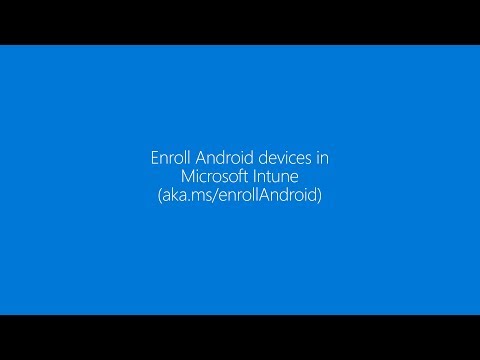
+ 2 More
|
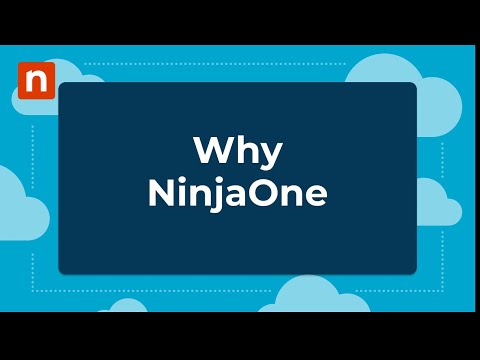
+ 4 More
|
| Company Details | Located in: Pleasanton, California | Located in: Redmond, Washington Founded in: 2011 | Located in: Austin, TX |
| Contact Details |
+1-888-720-9500 |
Not available https://www.microsoft.com/en-us/microsoft-365/enterprise-mobility-security/microsoft-intune |
+1 888 542-8339 |
| Social Media Handles |
|
|
|
What are the key differences between ManageEngine Desktop Central and Microsoft Intune?
What are the alternatives to ManageEngine Desktop Central?
Which SaaS products can Microsoft Intune integrate with?
Which product is better for managing a large number of devices?
How do the security features of these products compare?

Looking for the right SaaS
We can help you choose the best SaaS for your specific requirements. Our in-house experts will assist you with their hand-picked recommendations.

Want more customers?
Our experts will research about your product and list it on SaaSworthy for FREE.