|
|
92% SW Score The SW Score ranks the products within a particular category on a variety of parameters, to provide a definite ranking system. Read more 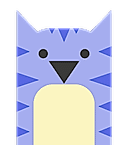
View Details
|
92% SW Score The SW Score ranks the products within a particular category on a variety of parameters, to provide a definite ranking system. Read more 
View Details
|
| Description | Kapwing is an online tool for editing images, GIFs and videos which can additionally function as a meme generator. Useful for trimming videos and even adding subtitles, Kapwing can be used by anyone who has at least an idea of video production. With Kapwing, you are able to edit your videos as much as your creativity allows. Videos can be looped, resized, trimmed and filtered. You can also add audio to video and adjust it for the perfect sync, images can also be converted to videos and can be watermarked. Kapwing is also able to make slideshows and montages. Kapwing’s major selling point is how easy it can be used, since it is suitable for both amateur and professional video producers. Kapwing provides an option to share your videos after working on them, to other sites like YouTube etc. Kapwing is easy to install and can be used by almost anyone to perform their tasks in just a few clicks. It is accessible on both Android and iOS mobile devices and on computers too. Read more | FlexClip is an online video making software with which creators can generate innovative, high-quality videos, slide shows and movies in no time. The solution offers 1000+ pre-built templates, saving a lot of time and effort of individual creators. A vast media library within the particular offers an enormous stock of royalty-free music, photos and videos facilitating hassle-free editing process. A wide variety of animated elements like dynamic texts, widgets, overlays, logos and more helps users to enhance the engagement rates of the videos generated by them. Some of the versatile features offered by FlexClip include easy-trimming, adding animated texts, colour-grading, voice recording, video export facilities etc. The solution adopts browser native processing technology to speed up the entire process and ensure proper security and privacy as well. With FlexClip, creators can get their editing process completed in just three simple steps. The software is trusted by multiple popular organizations from all around the globe i.e., Microsoft, Google, Dropbox, YouTube and more. Read more |
| Pricing Options |
|
|
| SW Score & Breakdown |
92% SW Score The SW Score ranks the products within a particular category on a variety of parameters, to provide a definite ranking system. Read more
|
92% SW Score The SW Score ranks the products within a particular category on a variety of parameters, to provide a definite ranking system. Read more
|
| SaaSworthy Awards | # 2 Fastest Growing # 5 Most Popular | # 6 Fastest Growing # 6 Fastest Growing |
| Total Features |
11 Features
|
9 Features
|
| Common Features for All |
Audio Tools
Brand Overlay
Collaboration
Media Library
Merge video
Social Sharing
Split Video
Supports HD Resolution
Text Overlay
Video Capture
Video Speed Controller
Video Stabilization
|
Audio Tools
Brand Overlay
Collaboration
Media Library
Merge video
Social Sharing
Split Video
Supports HD Resolution
Text Overlay
Video Capture
Video Speed Controller
Video Stabilization
|
| Organization Types Supported |
|
|
| Platforms Supported |
|
|
| Modes of Support |
|
|
| API Support |
|
|
| User Rating |
|
|
| Rating Distribution |
|
|
| User Sentiments |
Not Available
|
Ease of Use, Extensive Template Library, Rich Stock Media Library, AI-powered Features Slow Download/Export Speeds, Occasional Software Glitches/Freezing, Limited Audio Editing Features, Inadequate Customer Support |
| Review Summary |
Not Available
|
Based on user reviews, FlexClip is an intuitive video editing tool praised for its user-friendly interface, extensive templates and royalty-free media library. It enables users to create professional-looking videos with minimal effort. However, some reviewers have expressed concerns about its limited advanced editing capabilities, occasional glitches, and customer support responsiveness. Overall, FlexClip is a suitable option for beginners and those seeking a straightforward video editing solution, but users with advanced editing requirements may find it lacking in certain aspects. |
| Read All User Reviews | Read All User Reviews |
AI-Generated from the text of User Reviews
| Pricing Options |
|
|
|
Pricing Plans
Monthly Plans
Annual Plans
|
Free Free Pro $16.00 $20.00 per month For Teams $16.00 $20.00 per user / month |
Free Free Basic $5.99 $9.99 per month Plus $9.99 $19.99 per month Business $19.99 $29.99 per month |
|
View Detailed Pricing
|
View Detailed Pricing
|
| Screenshots |

+ 3 More
|
Not Available |
| Videos |

+ 2 More
|

+ 1 More
|
| Company Details | Located in: San Francisco, California Founded in: 2017 |
Not available |
| Contact Details |
Not available |
Not available |
| Social Media Handles |
|
|

Looking for the right SaaS
We can help you choose the best SaaS for your specific requirements. Our in-house experts will assist you with their hand-picked recommendations.

Want more customers?
Our experts will research about your product and list it on SaaSworthy for FREE.