|
|
86% SW Score The SW Score ranks the products within a particular category on a variety of parameters, to provide a definite ranking system. Read more 
View Details
|
98% SW Score The SW Score ranks the products within a particular category on a variety of parameters, to provide a definite ranking system. Read more 
View Details
|
| Description | Jamf Pro is a robust enterprise mobility management software for the Apple platform providing users with futuristic technologies to manage and protect important data across all devices. It comes loaded with a heap of sophisticated features designed to automate all user processes and promote productivity in real-time. Jamf is an all-in-one platform enabling users to enroll and execute zero-touch deployment across multiple Apple devices in a seamless manner. With an inbuilt device management facility, IT professionals get to engage with policy scripts and develop customized devices of their choice facilitating optimal user experience. Also, the platform lets users pre-configure and deploy multiple applications with useful settings before releasing them to the public. Furthermore, inventory management is made easy through an automated collection of hardware, software, and related security configuration details. Thus allowing businesses to customize reports and alerts, besides managing software-specific licenses in a convenient way. Jamf with its native security facilities helps users restrict malicious software and proceed to patch their Apple devices without much of a hassle. Read more | Workspace ONE is an Intelligence-driven digital workspace management software that helps organizations keep their employees more engaged. It provides users with an industry-leading Unified Endpoint Management solution, helping them monitor multiple devices like desktop, mobile, IoT, and rugged within a single interface. They can drive regular processes and policies across Android, iOS, macOS, Windows 10, Chrome OS and more. Further, Workspace ONE Intelligent Hub, lets organizations empower their employees to get access to different corporate resources and apps in a safe and secure way, resulting in more productivity. The platform is capable of reducing management expenses besides enhancing security, with constant access and endpoint management policies. Additionally, Workspace ONE Boxer offers an exceptional email experience with government-certified security. Enterprises can easily onboard new users and devices with zero-touch options for multiple OS. Also, they can empower in-house IT and help desk teams to troubleshoot and fix device-specific problems in real-time. Furthermore, Device-Aware Access Management, Comprehensive Digital Workspace Security, and Intelligent Insights & Automation are additional benefits featured by the software. Read more |
| Pricing Options |
|
|
| SW Score & Breakdown |
86% SW Score The SW Score ranks the products within a particular category on a variety of parameters, to provide a definite ranking system. Read more
|
98% SW Score The SW Score ranks the products within a particular category on a variety of parameters, to provide a definite ranking system. Read more
|
| Total Features |
13 Features
|
13 Features
|
| Common Features for All |
App Management
BYOD Support
Compliance Management
Configuration Management
Deployment Management
Encryption
Endpoint Protection
Mobile Content Management
Patch Management
Policy Management
Process Automation
Remote Access (Monitoring)
User Management
|
App Management
BYOD Support
Compliance Management
Configuration Management
Deployment Management
Encryption
Endpoint Protection
Mobile Content Management
Patch Management
Policy Management
Process Automation
Remote Access (Monitoring)
User Management
|
| Organization Types Supported |
|
|
| Platforms Supported |
|
|
| Modes of Support |
|
|
| API Support |
|
|
| User Rating |
|
|
| Rating Distribution |
|
|
| User Sentiments |
Zero-Touch Deployment, Easy to Use Interface, Comprehensive Device Management, Extensive Integrations Patch Management Functionality, Complex Configuration Profiles, Limited Reporting Features, Occasional Software Bugs |
Not Available
|
| Review Summary |
Overall, users praise Jamf Pro's effectiveness in managing Apple devices, highlighting its user-friendly interface, comprehensive features for device management and security, and strong integration with Apple products. They appreciate its ability to streamline device provisioning, software distribution, and security updates. However, some users mention occasional bugs or glitches, limited customization options, and room for improvement in reporting and analytics capabilities. Additionally, there are concerns about the pricing structure and the potential complexity for users with limited technical expertise. Despite these drawbacks, Jamf Pro remains a popular choice for managing Apple devices in business environments. |
Not Available
|
| Pros & Cons |
|
Not Available
|
| Read All User Reviews | Read All User Reviews |
AI-Generated from the text of User Reviews
| Pricing Options |
|
|
|
Pricing Plans
Monthly Plans
Annual Plans
|
Jamf Pro $3.33 $3.33 per month |
Mobile Essentials $5.40 $5.40 per user / month Desktop Essentials $7.20 $7.20 per user / month UEM Essentials $9.45 $9.45 per user / month Enterprise Edition $15.00 $15.00 per user / month |
|
View Detailed Pricing
|
View Detailed Pricing
|
| Screenshots |

|
Not Available |
| Videos |
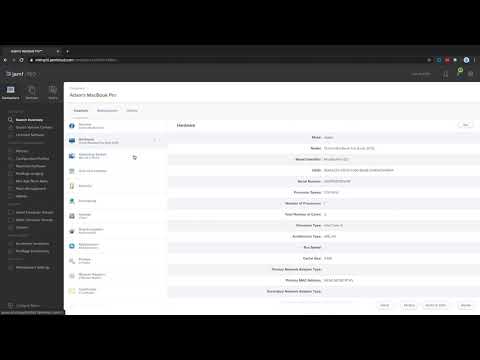
+ 1 More
|
Not Available |
| Company Details | Located in: Minneapolis, Minnesota | Located in: Palo Alto, California |
| Contact Details |
+1 612-605-6625 |
1-877-486-9273 https://www.omnissa.com/products/workspace-one-unified-endpoint-management/ |
| Social Media Handles |
Not available |
|
What are the key features of Jamf Pro?
What are the key features of Workspace ONE?
What are the alternatives to Jamf Pro?
What are the alternatives to Workspace ONE?
How does Jamf Pro compare to Workspace ONE in terms of device management?

Looking for the right SaaS
We can help you choose the best SaaS for your specific requirements. Our in-house experts will assist you with their hand-picked recommendations.

Want more customers?
Our experts will research about your product and list it on SaaSworthy for FREE.