|
|
82% SW Score The SW Score ranks the products within a particular category on a variety of parameters, to provide a definite ranking system. Read more 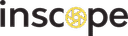
View Details
|
92% SW Score The SW Score ranks the products within a particular category on a variety of parameters, to provide a definite ranking system. Read more 
View Details
|
| Description | InScope Video is an intuitive video-editing and production software. It is not just a random video editing platform but one that has dedicated experts behind every video that it produces. These experts have reportedly worked on hundreds of films previously and thus, clients can certainly trust them with the best. It is also a go-to for anyone who is into shooting videos since the videos can be shot across multiple devices, it can be either on a phone or even on a laptop camera. Every video edited here undergoes a list of modifications, some of the outcomes of which are stellar audio playback, transitions and catchy custom graphics to mention a few. From colour corrections to audio enhancement InScope Video’s professional video editors are capable of executing every bit of editing as soon as a client sends a particular video to them. Of course, it also includes incorporating lower-thirds and subtitles along with custom-intro animations. Every edit, however, is not processed without the client’s consent. Upon completion, the client is notified via email and the video is sent back into his InScope dashboard for further reviews and modifications, if required. Read more | BeeCut is an advanced video editing software for professionals and companies to create and edit videos quickly and easily. BeeCut can be used to trim and reduce videos to find the perfect moments for the users. They can split videos into small parts and also merge different parts to make a longer video. The software provides multiple timeline layers where users can drag images, audio, videos, texts, filters, etc, in a sequence. It even shows the time bar beside the track area. Users can add fine-tune colours and other visual effects to their videos. They can slow down, speed up and flip videos to make them more interesting. The software also allows creating picture-in-picture videos and adding masks for highlighting, blurring or hiding certain elements to it. BeeCut supports video editing with 4:3, 16:9, 1:1, 9:16 and 3:4 aspect ratios. Users can also share their edited videos to different platforms including YouTube, Instagram, Facebook and TikTok. Read more |
| Pricing Options |
|
|
| SW Score & Breakdown |
82% SW Score The SW Score ranks the products within a particular category on a variety of parameters, to provide a definite ranking system. Read more
|
92% SW Score The SW Score ranks the products within a particular category on a variety of parameters, to provide a definite ranking system. Read more
|
| SaaSworthy Awards |
Not Available
|
# 5 Highly Rated # 15 Most Popular |
| Total Features |
9 Features
|
10 Features
|
| Common Features for All |
Audio Tools
Brand Overlay
Collaboration
Media Library
Merge video
Social Sharing
Split Video
Supports HD Resolution
Text Overlay
Video Speed Controller
|
Audio Tools
Brand Overlay
Collaboration
Media Library
Merge video
Social Sharing
Split Video
Supports HD Resolution
Text Overlay
Video Speed Controller
|
| Organization Types Supported |
|
|
| Platforms Supported |
|
|
| Modes of Support |
|
|
| User Rating |
Not Available
|
|
| Rating Distribution |
Not Available
|
|
| User Sentiments |
Not Available
|
Easy to use, Free Features, Variety of editing options, Intuitive Interface Frequent crashing, Work loss/saving issues, Music import/sync problems, Text editing glitches |
| Review Summary |
Not Available
|
Users generally have positive feedback about the software. It is described as easy to use and efficient, with well-designed features that simplify the video editing process. The tutorials and customer support are also highly regarded for their clarity and helpfulness. However, some users have experienced technical issues and occasional crashes, suggesting the need for further stability improvements. Overall, users seem satisfied with BeeCut's performance and user-friendly interface, making it a popular choice among video editors. |
| Read All User Reviews |
AI-Generated from the text of User Reviews
| Pricing Options |
|
|
|
Pricing Plans
Monthly Plans
Annual Plans
|
Starter $199.00 $199.00 per month Advertiser $499.00 $499.00 per month Pro $999.00 $999.00 per month |
BeeCut Custom |
|
View Detailed Pricing
|
View Detailed Pricing
|
| Videos |

|
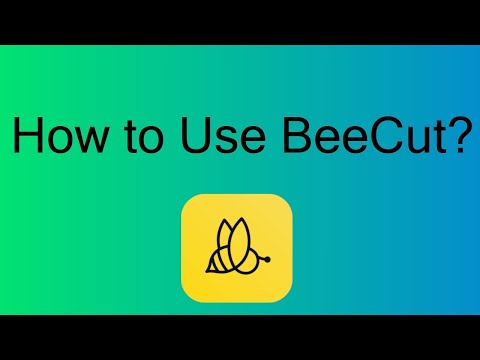
+ 3 More
|
| Company Details | Located in: Philadelphia, Pennsylvania |
Not available |
| Contact Details |
+1 610-763-8498 |
Not available |
| Social Media Handles |
|
|

Looking for the right SaaS
We can help you choose the best SaaS for your specific requirements. Our in-house experts will assist you with their hand-picked recommendations.

Want more customers?
Our experts will research about your product and list it on SaaSworthy for FREE.