|
|
88% SW Score The SW Score ranks the products within a particular category on a variety of parameters, to provide a definite ranking system. Read more 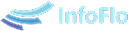
Get Free Advice
|
93% SW Score The SW Score ranks the products within a particular category on a variety of parameters, to provide a definite ranking system. Read more 
Get Free Advice
|
| Description | Infoflo CRM is a feature-rich contact management system with over 20 built-in components, as well as lifetime free updates that monitors, maintains, and automatically ties all critical contact information back to the relevant contact, allowing access to all information with a single click. It helps you manage your customer records and provides you with rapid access to crucial data and business insights. With Infoflo CRM, you can take your sales pipeline with you so you don't miss out on any critical events or deals. With a simple search of the name or company, you can quickly access your to-do list and contacts on the move. You can sync all of your calendar events, Outlook contacts, categories, businesses, and outgoing/incoming emails in real time. InfoFlo enables you to manage all of your client interactions in one simple interface, ensuring that you have access to all of the critical information you want at a glance. You can attach files, configure email, and create reminders. Additionally, you can view and filter tasks for the whole organization using Infoflo CRM. Read more | 1CRM is an all-in-one CRM solution for managing corporate workflows. The dashboard part of the software includes facilities for scheduling calls and meetings, as well as sending emails to clients. You may work together with your team to track inventory movements and levels across different warehouse sites with 1CRM. By including a custom chart on any dashboard, you may create leads by tracking top opportunities and quotes. You can communicate the most up-to-date information with your customers and partners in real-time. All of your sales, including those made by your employees, may be consolidated into one platform. Because it is a custom-fit CRM, you can easily customize screens and menus to achieve your CRM vision. The built-in 1CRM catalog may be used by your sales team to create Quotes and Invoices. You can prevent a quote from being misplaced in your inbox. Your clients can accept quotations directly from the web and get started on the project. Clients can also use this software to see a list of all their projects with you, including their details, connected contacts, completed and continuing work, and project files. Read more |
| Pricing Options |
|
|
| SW Score & Breakdown |
88% SW Score The SW Score ranks the products within a particular category on a variety of parameters, to provide a definite ranking system. Read more
|
93% SW Score The SW Score ranks the products within a particular category on a variety of parameters, to provide a definite ranking system. Read more
|
| Total Features |
22 Features
|
25 Features
|
| Common Features for All |
Call Logging
Collaboration Tools
Contact Management
Customer Segmentation
Customer Support
Dedicated Phone Line Integration
Document Management
Lead Management
Lead Scoring
List Management
Marketing Automation
Opportunity Management
Order Management
Product Catalog
Project Management
Quotes (Proposals)
Real-time Data Sync
Referral Tracking
Reporting (Analytics)
Sales Force Automation
Territory Management
|
Call Logging
Collaboration Tools
Contact Management
Customer Segmentation
Customer Support
Dedicated Phone Line Integration
Document Management
Lead Management
Lead Scoring
List Management
Marketing Automation
Opportunity Management
Order Management
Product Catalog
Project Management
Quotes (Proposals)
Real-time Data Sync
Referral Tracking
Reporting (Analytics)
Sales Force Automation
Territory Management
|
| Unique Features |
Advanced Automation
Customization
IoT Integration
Omnichannel Customer Engagement
Predictive Analytics
|
Advanced Automation
Customization
IoT Integration
Omnichannel Customer Engagement
Predictive Analytics
|
| Organization Types Supported |
|
|
| Platforms Supported |
|
|
| Modes of Support |
|
|
| API Support |
|
|
| User Rating |
|
|
| Rating Distribution |
|
|
| User Sentiments |
Affordable Pricing, Ease of Use, Outlook Integration, Customizable Features Software Bugs, Limited Customization in Settings, Lack of Mobile Version, Inadequate Documentation |
Not Available
|
| Review Summary |
InfoFlo Software receives generally positive reviews, lauded for its user-friendly interface, robust features, and affordability. Users appreciate its ability to centralize customer data, manage projects, and integrate with Outlook, making it an efficient tool for teams, particularly those working remotely. However, some reviewers point out limitations in customization options and occasional software glitches. While the software offers a one-time purchase model, additional features often require add-on purchases, which might not be ideal for all users. |
Not Available
|
| Read All User Reviews | Read All User Reviews |
AI-Generated from the text of User Reviews
| Pricing Options |
|
|
|
Pricing Plans
Monthly Plans
Annual Plans
|
On Premise $99.00 $99.00 per user Cloud Starter $30.00 $30.00 per month Cloud Advanced $35.00 $35.00 per month |
Startup (Cloud Service) $13.00 $15.00 per user / month Startup Plus (Cloud Service) $20.00 $23.00 per month Professional (Cloud Service) $29.00 $33.00 per month Enterprise (Cloud Service) $34.00 $39.00 per month Startup (On-Premise) Free Startup Plus (On-Premise) $14.00 $17.00 per month Professional (On-Premise) $23.00 $27.00 per month Enterprise (On-Premise) $28.00 $33.00 per month Professional (Perpetual Licenses) $405.00 $405.00 One Time Payment Enterprise (Perpetual Licenses) $585.00 $585.00 One-Time Payment |
|
View Detailed Pricing
|
View Detailed Pricing
|
| Screenshots | Not Available |

+ 1 More
|
| Videos |

|

|
| Company Details | Located in: Toronto, Canada | Located in: Canada |
| Contact Details |
+1 (646) 465-7676 |
778.432.2761 |
| Social Media Handles |
|
|

Looking for the right SaaS
We can help you choose the best SaaS for your specific requirements. Our in-house experts will assist you with their hand-picked recommendations.

Want more customers?
Our experts will research about your product and list it on SaaSworthy for FREE.