|
|
89% SW Score The SW Score ranks the products within a particular category on a variety of parameters, to provide a definite ranking system. Read more 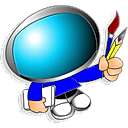
View Details
|
83% SW Score The SW Score ranks the products within a particular category on a variety of parameters, to provide a definite ranking system. Read more 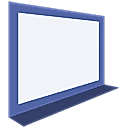
View Details
|
| Description | Groupboard is an advanced collaborative web conferencing and whiteboard software for online education. Schools, institutions, universities, online tutors across the globe find the software beneficial and reliable for their daily job execution. The particular comes equipped with a variety of modules like rich API, session record or playback, optional math tutoring tools besides HTML 5 support. Users can embed the particular within their websites and get going with daily business. Advanced whiteboard features offered by Groupboard include options like, drag and drop, undo, pan or zoom, document upload etc. Educators using the solution can generate multiple rooms, besides sharing their screens with the attendees. They can also record individual sessions and use them as a knowledge base. Groupboard is available in multiple languages like French, Dutch, Chinese, Finnish, Korean and more. Users also get access to optional AES, TLS and SSL level encryption for the data shared within the solution. Read more | Whiteboard Fox is an online whiteboard and an excellent collaboration tool since it provides an interactive learning environment and encourages students and colleagues to cooperate on projects. It enables tutors and teams to share interactive video presentations and audio recordings in order to effectively collaborate with them. Whiteboard Fox is an excellent tool for corporations as well as educational institutions; because the business team can do video conference sessions all from one app interface with it. It offers capabilities like content uploading and annotations, among others, that help to improve the remote meeting process. As a result, collaboration is made simpler, and workflows are managed quickly with this program. Any web browser can be used to share an online whiteboard in real time and to let others to read and modify your white board; you can simply provide them a link to the web page. Within seconds, any changes you make are transmitted to other participants. If your tablet has a stylus pen, you can use the pinch-to-zoom motions to zoom in or out of the whiteboard. Read more |
| Pricing Options |
|
|
| SW Score & Breakdown |
89% SW Score The SW Score ranks the products within a particular category on a variety of parameters, to provide a definite ranking system. Read more
|
83% SW Score The SW Score ranks the products within a particular category on a variety of parameters, to provide a definite ranking system. Read more
|
| SaaSworthy Awards | # 3 Most Worthy # 3 Most Popular |
Not Available
|
| Total Features |
15 Features
|
8 Features
|
| Common Features for All |
Annotation and Markup Tools
Brainstorming
Collaboration Tools
Content Management
Dark Mode
Diagramming
Discussion Boards
Document Management
Drag and drop Builder
Guest users
Multi-language Support
Real-time Editing
Reporting (Analytics)
Session Recording
Task Management
Zoom (Pan)
|
Annotation and Markup Tools
Brainstorming
Collaboration Tools
Content Management
Dark Mode
Diagramming
Discussion Boards
Document Management
Drag and drop Builder
Guest users
Multi-language Support
Real-time Editing
Reporting (Analytics)
Session Recording
Task Management
Zoom (Pan)
|
| Organization Types Supported |
|
|
| Platforms Supported |
|
|
| Modes of Support |
|
|
| API Support |
|
|
| User Rating |
|
|
| Rating Distribution |
|
|
| Read All User Reviews | Read All User Reviews |
AI-Generated from the text of User Reviews
| Pricing Options |
|
|
|
Pricing Plans
Monthly Plans
Annual Plans
|
Groupboard Free Groupboard Designer $19.99 $19.99 per month Groupworld $24.99 $24.99 per month |
Personal Others Pro $7.00 $7.00 per month Enterprise $15.00 $15.00 per user / month |
|
View Detailed Pricing
|
View Detailed Pricing
|
| Videos |

+ 2 More
|
Not Available |
| Company Details | Located in: British Columbia, Canada | Located in: Hertford, England |
| Contact Details |
+1 250-667-0053 |
Not available |
| Social Media Handles |
|
|

Looking for the right SaaS
We can help you choose the best SaaS for your specific requirements. Our in-house experts will assist you with their hand-picked recommendations.

Want more customers?
Our experts will research about your product and list it on SaaSworthy for FREE.