|
|
96% SW Score The SW Score ranks the products within a particular category on a variety of parameters, to provide a definite ranking system. Read more 
View Details
|
94% SW Score The SW Score ranks the products within a particular category on a variety of parameters, to provide a definite ranking system. Read more 
View Details
|
| Description | Grammarly Business is a professional communication tool for teams serving departments like HRs, marketing and sales. With the particular, individual members of a team get to generate error-free and credible business writings that have a professional touch in them. The software also helps writers with their engagement levels, tone, clarity and correctness. It assures active integrations with MS office tools, email clients, web browsers etc. Further, data stored within Grammarly Business is protected by 256-bit AES and those in transit is protected using SSL/TLS. The software is in compliance with CCPA and GDPR system. It also uses SOC 2 Type 1 and Type 2 protocols to safeguard the saved data from unauthorised access. For admins, Grammarly Business offers various functionalities, enabling them to add, transfer or remove accounts monitor roles and permissions besides analysing performance statistics showcased by individual members. Teams comprising 50+ members can use Grammarly Business at once from a single account. Read more | Trinka’s Grammar Checker is an AI writing assistant designed to enhance academic, technical, and formal writing while prioritizing data privacy. The platform leverages advanced AI to provide comprehensive corrections, covering word choice, usage, style, and even word count reduction. Professionals can proofread entire documents in MS Word, retaining original formatting and applying style guide preferences, all with a downloadable file that features track changes. Additionally, Trinka offers powerful capabilities for LaTeX documents, ensuring grammar corrections without affecting TeX code. It also identifies and rectifies inconsistencies such as spellings, hyphens, dashes, and accented characters. With Trinka, your writing achieves clarity and professionalism, backed by robust security features that keep your data under your control. This user-friendly tool addresses common writing challenges, making it an essential partner for anyone seeking to produce high-quality, polished work in a secure environment. Read more |
| Pricing Options |
|
|
| SW Score & Breakdown |
96% SW Score The SW Score ranks the products within a particular category on a variety of parameters, to provide a definite ranking system. Read more
|
94% SW Score The SW Score ranks the products within a particular category on a variety of parameters, to provide a definite ranking system. Read more
|
| SaaSworthy Awards | # 1 Most Worthy # 7 Fastest Growing |
Not Available
|
| Total Features |
8 Features
|
8 Features
|
| Common Features for All |
Autocorrect
Engagement Metrics
Grammar Check
Plagiarism check
Sentence Rephraser
Sentence formatting
Style Editor
Tone checker
|
Autocorrect
Engagement Metrics
Grammar Check
Plagiarism check
Sentence Rephraser
Sentence formatting
Style Editor
Tone checker
|
| Organization Types Supported |
|
|
| Platforms Supported |
|
|
| Modes of Support |
|
|
| API Support |
|
|
| User Rating |
|
|
| Rating Distribution |
|
|
| User Sentiments |
Accurate Grammar and Spelling Correction, Ease of Use, Extensive Integrations, Helpful Tone Suggestions Inaccurate Suggestions, Limited Language Support, Occasional Software Glitches, High Subscription Cost |
Not Available
|
| Review Summary |
Overall, users praise Grammarly's effectiveness in improving writing accuracy and clarity. They appreciate its user-friendly interface, helpful suggestions, and ability to integrate with various platforms. Many users find Grammarly particularly useful for professional and academic writing, as it helps them maintain a consistent and polished tone. However, some users express concerns about the occasional false positives and the potential for over-reliance on the tool. Additionally, some users mention limitations in the free version and suggest improvements like more customization options and better context-specific suggestions. |
Not Available
|
| Pros & Cons |
|
|
| Read All User Reviews | Read All User Reviews |
AI-Generated from the text of User Reviews
| Pricing Options |
|
|
|
Pricing Plans
Monthly Plans
Annual Plans
|
Business $12.50 $25.00 per user / month Enterprise Custom |
Basic Free Premium $6.67 $20.00 per month Premium Plus $10.41 $10.41 per month Enterprise Custom |
|
View Detailed Pricing
|
View Detailed Pricing
|
| Screenshots |
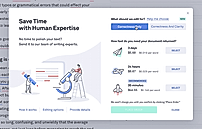
+ 1 More
|
Not Available |
| Videos |

+ 3 More
|

+ 1 More
|
| Company Details | Located in: San Francisco, California | Located in: Mumbai, India |
| Contact Details |
Not available |
Not available |
| Social Media Handles |
|
|
What are the key differences between Grammarly Business and Trinka?
What are the alternative products to Grammarly Business?
Which SaaS products can Grammarly Business integrate with?
What are the key features of Trinka?
How does Trinka help with academic writing?
What are the key differences between Grammarly Business and Trinka?
What are the alternative products to Grammarly Business?
Which SaaS products does Grammarly Business integrate with?
What are the key features of Trinka?
How does Trinka help with academic writing?

Looking for the right SaaS
We can help you choose the best SaaS for your specific requirements. Our in-house experts will assist you with their hand-picked recommendations.

Want more customers?
Our experts will research about your product and list it on SaaSworthy for FREE.