|
|
71% SW Score The SW Score ranks the products within a particular category on a variety of parameters, to provide a definite ranking system. Read more 
Get Free Advice
|
89% SW Score The SW Score ranks the products within a particular category on a variety of parameters, to provide a definite ranking system. Read more 
Get Free Advice
|
| Description | Fetch is an expense reporting solution designed for mobile devices. To submit paper-based expenses, all you have to do is take a photo, choose an expense category, mark whether it needs to be reimbursed, and submit it. To submit digital receipts, all you need to do is forward it to an email address. To invite employees to use Fetch, you need to send them an invite via email where they will get a link to download the app to iOS or Android. Employees don’t need a login or password to use the app. Fetch features a customizable dashboard where you can see an at-a-glance view of your expenses, as well as message employees directly if you have questions about their expenses. You can also run and download customizable reports, as well as pay employees directly from the app through ACH deposits. Employees receive a notification when they’ve been paid. Read more | QuickBooks Online Advanced is designed to help growing businesses with dedicated customer support, more capacity, and the most productivity. It has Additional security measures including multi-factor authentication to help keep your account secure. It Backup Data Automatically. Read more |
| Pricing Options |
|
|
| SW Score & Breakdown |
71% SW Score The SW Score ranks the products within a particular category on a variety of parameters, to provide a definite ranking system. Read more
|
89% SW Score The SW Score ranks the products within a particular category on a variety of parameters, to provide a definite ranking system. Read more
|
| Total Features |
0 Features
|
15 Features
|
| Common Features for All |
Accounts Payable
Accounts Receivable
Bank Reconciliation
Billing and Invoicing
Cash Management
Collections
Expense Tracking
Fixed Asset Management
General Ledger
Payroll
Project Accounting
Purchasing
Revenue Recognition
Spend Management
Tax Management
|
Accounts Payable
Accounts Receivable
Bank Reconciliation
Billing and Invoicing
Cash Management
Collections
Expense Tracking
Fixed Asset Management
General Ledger
Payroll
Project Accounting
Purchasing
Revenue Recognition
Spend Management
Tax Management
|
| Organization Types Supported |
|
|
| Platforms Supported |
|
|
| Modes of Support |
|
|
| API Support |
|
|
| User Rating |
|
|
| Rating Distribution |
|
|
| User Sentiments |
Not Available
|
User Friendly Interface, Extensive Integrations, Comprehensive Reporting, Cloud-Based Accessibility Inventory Management Functionality, Customer Support Responsiveness, Frequent Price Increases, Mobile App Functionality |
| Review Summary |
Not Available
|
Reviewers praise QuickBooks Online Advanced for its user-friendly interface, extensive features, and seamless integration with other applications. They also commend its robust reporting capabilities, customizable dashboards, and excellent customer support. However, some users have experienced occasional technical glitches and expressed concerns about its pricing structure. Overall, QuickBooks Online Advanced is a highly regarded accounting software that meets the needs of businesses of all sizes. |
| Read All User Reviews | Read All User Reviews |
AI-Generated from the text of User Reviews
| Pricing Options |
|
|
|
Pricing Plans
Monthly Plans
Annual Plans
|
Fetch $9.95 $9.95 per user / month |
Advanced $60.00 $60.00 per month |
|
View Detailed Pricing
|
View Detailed Pricing
|
| Screenshots |

+ 9 More
|
Not Available |
| Videos |

|
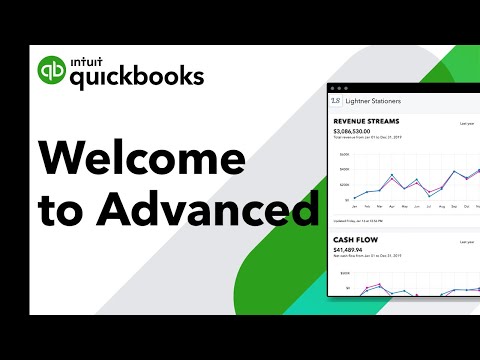
+ 1 More
|
| Company Details | Located in: Durham, North Carolina | Located in: Mountain View, California Founded in: 2018 |
| Contact Details |
1 (866) 247-9223 |
1-877-683-3280 |
| Social Media Handles |
|
|

Looking for the right SaaS
We can help you choose the best SaaS for your specific requirements. Our in-house experts will assist you with their hand-picked recommendations.

Want more customers?
Our experts will research about your product and list it on SaaSworthy for FREE.