|
|
92% SW Score The SW Score ranks the products within a particular category on a variety of parameters, to provide a definite ranking system. Read more 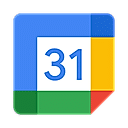
Visit Website
|
| Description | Fantastical is a calendar and task app for iPhones, iPads, and Macs that helps organisations organise events, schedule repeating events, view contact availability, and more. Widgets for the home screen, notifications, scheduling across various time zones, editable templates, and compatibility for the Apple Watch are some of the key features. By employing calendar sets, which may be enabled depending on a specified time or location, teams using Fantastical can group various task lists and calendars together. Managers can add tasks alongside calendar events on the platform and get alerts when tasks are past due. Employees can schedule frequently occurring tasks using templates that can be modified to rapidly produce new events or content. Team members can hold conference calls with coworkers from within the platform thanks to Fantastical's connectivity with Microsoft Teams, Zoom, Skype (for Business), GoToMeeting, BlueJeans (Events), Circuit, UberConference, Jitsi Meet, and other programmes. Fantastical will provide you with the desired perspective regardless of the gadget you are using. Fantastical DayTicker and Calendar views provide a quick summary of your calendar, and full-screen views of your day, week, month, quarter, or year are available when you need more information. Quickly add documents or photos to your iCloud, Google, or Exchange events directly from Fantastical. All devices that sync with your calendar accounts can access attachments. Fantastical was created with privacy in mind, so it retains as much personal information on your device as is practical. The password for your account is safely kept on your device using the Keychain and never leaves it. Read more | Google Calendar is a compact online date management tool, that helps professionals with their regular schedule planning and monitoring part in a seamless manner. The app facilitates seamless integration with Gmail, Contacts, Drive, Sites, and Meet so that teams can spend less time on planning and more on productive activities. It runs quick checks for the availability of employees and allows admins to set meeting schedules with end clients accordingly. With Google Calendar, professionals can share special events with their customers or let them know when they are available. The calendars can also be integrated with Google Sites to keep every team member on the same page. Professionals can easily migrate their business calendar from Outlook, iCal or Exchange or directly from .ics and .csv files. In addition, they can also browse and reserve conference rooms, along with detailed information on useful equipment and capacity. Finally, Google Calendar also helps meeting attendees to join scheduled meetings at the right time by displaying a pop-up reminder 10 minutes prior to the event. Read more |
| Pricing Options |
|
|
| SW Score & Breakdown |
|
92% SW Score The SW Score ranks the products within a particular category on a variety of parameters, to provide a definite ranking system. Read more
|
| SaaSworthy Awards |
Not Available
|
# 4 Most Popular |
| Organization Types Supported |
|
|
| Platforms Supported |
|
|
| Modes of Support |
|
|
| API Support |
|
|
| User Rating |
|
|
| Rating Distribution |
|
|
| Pros & Cons |
Not Available
|
Not Available
|
| Read All User Reviews | Read All User Reviews |
AI-Generated from the text of User Reviews
| Pricing Options |
|
|
|
Pricing Plans
Monthly Plans
Annual Plans
|
Fantastical Free Free Fantastical Premium $3.33 $4.99 per month |
Google Calendar Custom |
|
View Detailed Pricing
|
View Detailed Pricing
|
| Screenshots | Not Available |
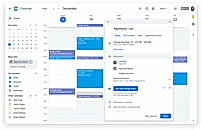
+ 1 More
|
| Videos |

+ 1 More
|

|
| Company Details |
Not available |
Located in: Mountain View, California |
| Contact Details |
Not available |
Not available |
| Social Media Handles |
|
|
What are the key features of Fantastical?
How does Fantastical help teams collaborate?
What are the alternatives to Fantastical?
How does Google Calendar integrate with other Google products?
What are the benefits of using Google Calendar for businesses?

Looking for the right SaaS
We can help you choose the best SaaS for your specific requirements. Our in-house experts will assist you with their hand-picked recommendations.

Want more customers?
Our experts will research about your product and list it on SaaSworthy for FREE.