|
|
98% SW Score The SW Score ranks the products within a particular category on a variety of parameters, to provide a definite ranking system. Read more 
View Details
|
90% SW Score The SW Score ranks the products within a particular category on a variety of parameters, to provide a definite ranking system. Read more 
View Details
|
| Description | Explain everything software is an online audio and visual collaboration whiteboard tool explicitly designed for management teams and educational institutions. Explain Everything is a perfect tool for schools as it provides interactive learning space and encourages students to collaborate on the same. It lets tutors share interactive videos presentations and audio recording to teach their students effectively. Besides educational institutions, Explain Everything is an ideal tool for businesses, as the business team can carry out video conference meetings within one app interface. It has features of content uploading and annotations, and much more, which enhance the process of the remote meeting. Therefore collaborating becomes easy, and workflows are managed promptly with this software. This software comprises recording features and an infinite canvas to make whiteboard explainer videos in a minute. This tool can be efficiently operated on mobile phones, iPad, desktops, tablets, and any internet-accessible device to experience remote collaboration and brainstorming space. You can use this application on iOS and Android devices. Read more | Doceri is a comprehensive suite of tools that enables an educator or presenter to handle the desktop of a computer using audiovisual technologies. It allows you to monitor, control, and provide security throughout your whole campus. You can also operate the AV hardware while moving about the room freely. With Doceri, teachers can simply monitor pupils using a tablet as the presenting medium, ensuring that they are on track and fulfilling instructional objectives. Doceri Collaborative can be configured to take use of current technology and satisfy the criteria for digital inputs like HDMI. The Doceri Collaborative Solution improves the teaching experience by simplifying the use of today's technology through easy control and interactive capabilities, allowing the teacher to focus on the main aim of teaching for the duration of the session. Users can produce screen captures from their Doceri project, whether they’ve made it using annotations over a PowerPoint or Keynote presentation, in addition to presenting live in class. The platform offers products for iPad, Windows, Desktop along with solutions for Miracast + Windows and iPad + Airplay. Read more |
| Pricing Options |
|
|
| SW Score & Breakdown |
98% SW Score The SW Score ranks the products within a particular category on a variety of parameters, to provide a definite ranking system. Read more
|
90% SW Score The SW Score ranks the products within a particular category on a variety of parameters, to provide a definite ranking system. Read more
|
| SaaSworthy Awards | # 1 Most Worthy # 2 Fastest Growing | # 4 Most Popular |
| Total Features |
19 Features
|
16 Features
|
| Common Features for All |
Annotation and Markup Tools
Brainstorming
Built-in Templates
Collaboration Tools
Content Management
Dark Mode
Diagramming
Discussion Boards
Document Management
Drag and drop Builder
Guest users
Mind Map
Multi-language Support
Project Management
Real-time Editing
Reporting (Analytics)
Session Recording
Task Management
Zoom (Pan)
|
Annotation and Markup Tools
Brainstorming
Built-in Templates
Collaboration Tools
Content Management
Dark Mode
Diagramming
Discussion Boards
Document Management
Drag and drop Builder
Guest users
Mind Map
Multi-language Support
Project Management
Real-time Editing
Reporting (Analytics)
Session Recording
Task Management
Zoom (Pan)
|
| Organization Types Supported |
|
|
| Platforms Supported |
|
|
| Modes of Support |
|
|
| User Rating |
|
|
| Rating Distribution |
|
|
| Pros & Cons |
Not Available
|
Not Available
|
| Read All User Reviews | Read All User Reviews |
AI-Generated from the text of User Reviews
| Pricing Options |
|
|
|
Pricing Plans
Monthly Plans
Annual Plans
|
Free Free Individual $5.83 $6.99 per month Teams $7.99 $11.99 per month Teachers $2.00 $3.00 per user / month Class $0.90 $0.90 per user / month SCHOOL and DISTRICT Custom |
Doceri $30.00 $30.00 One Time Payment |
|
View Detailed Pricing
|
View Detailed Pricing
|
| Screenshots | Not Available |

+ 2 More
|
| Videos |
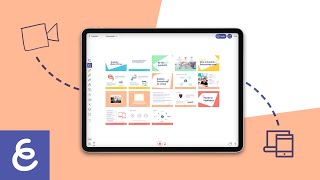
|

+ 2 More
|
| Company Details | Located in: Ridgefield, Connecticut | Located in: South San Francisco, California |
| Contact Details |
Not available |
Not available |
| Social Media Handles |
|
|
What are the key differences between Explain Everything and Doceri?
What are the alternative products to Explain Everything?
Which product is better for remote collaboration?
How do the annotation tools of these products compare?
Can I integrate Explain Everything with other SaaS products?

Looking for the right SaaS
We can help you choose the best SaaS for your specific requirements. Our in-house experts will assist you with their hand-picked recommendations.

Want more customers?
Our experts will research about your product and list it on SaaSworthy for FREE.