|
|
91% SW Score The SW Score ranks the products within a particular category on a variety of parameters, to provide a definite ranking system. Read more 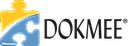
Visit Website
|
95% SW Score The SW Score ranks the products within a particular category on a variety of parameters, to provide a definite ranking system. Read more 
Visit Website
|
| Description | Dokmee is an enterprise management software that provides a wide range of products including document management software. Trusted by companies from all around the map, Dokmee is an easy-to-use as well as secure document management system. It is designed for different purposes which also includes document capture and storage. With Dokmee Document Management individuals can search across data, retrieve data and share files. Further, this document management system can adapt to any business model by maximising its accessibility rate. The user-friendly interface of Dokmee helps to maintain the overall functionality of the business organisations, irrespective of their sizes. Moreover, the document management software of Dokmee creates an audit log to track the file activity for easy report generation. This software features an easy-to-use Windows-like folder structure to sort files into a countless number of levels, automatically. Dokmee with its in-built viewing capabilities share files across the entire organisation. Additionally, this document management software provides a wide number of rules based on the workflow of the particular organisation. Dokmee can also be used to manage and customise business processes & document flows for multi-user approval needs. Read more | ShareFile is a multi-featured & multi-channel cloud-based document management and file sharing software. This web-enabled system can be run on Android, iOS, Mac etc. You can streamline your workflow and enjoy more data security. It includes features like collaboration tools, compliance tracking, document archiving, document assembly, document indexing, document retention and version control. Users can put digital signature on their documents as it supports e-signature. File encryption and synchronization are possible. ShareFile document management software helps simplifying and accelerating your document/file transfer process. You can enjoy unrestricted file storage in the cloud. Read more |
| Pricing Options |
|
|
| SW Score & Breakdown |
91% SW Score The SW Score ranks the products within a particular category on a variety of parameters, to provide a definite ranking system. Read more
|
95% SW Score The SW Score ranks the products within a particular category on a variety of parameters, to provide a definite ranking system. Read more
|
| SaaSworthy Awards | # 6 Most Popular |
Not Available
|
| Total Features |
12 Features
|
9 Features
|
| Common Features for All |
Collaboration Tools
Compliance Tracking
Document Archiving
Document Assembly
Document Indexing
Document Retention
File Recovery
File Type Conversion
Offline Access
Optical Character Recognition (OCR)
Version Control
e-Signature
|
Collaboration Tools
Compliance Tracking
Document Archiving
Document Assembly
Document Indexing
Document Retention
File Recovery
File Type Conversion
Offline Access
Optical Character Recognition (OCR)
Version Control
e-Signature
|
| Organization Types Supported |
|
|
| Platforms Supported |
|
|
| Modes of Support |
|
|
| API Support |
|
|
| User Rating |
|
|
| Rating Distribution |
|
|
| User Sentiments |
Not Available
|
Secure File Sharing, Ease of Use, Large File Sharing, Extensive Integrations Slow Performance, Mobile App Limitations, Confusing Interface, Occasional Software Crashes |
| Review Summary |
Not Available
|
Overall, reviewers laud ShareFile for its user-friendliness, collaboration capabilities, and robust security features. Its intuitive interface and seamless integration with Microsoft Office suite enhance productivity. Furthermore, users appreciate its mobile accessibility, allowing them to access and share files from anywhere. However, some reviewers mention occasional glitches and integration issues, highlighting the need for improved stability and seamless third-party software integration. Additionally, concerns are raised regarding customer support responsiveness and the pricing structure, suggesting room for enhancement in these areas. |
| Read All User Reviews | Read All User Reviews |
AI-Generated from the text of User Reviews
| Pricing Options |
|
|
|
Pricing Plans
Monthly Plans
Annual Plans
|
Dokmee DMS Custom |
Standard $50.00 $55.00 per month Advanced $77.00 $85.00 per month Premium $122.00 $135.00 per month Virtual Data Room $338.00 $375.00 per month |
|
View Detailed Pricing
|
View Detailed Pricing
|
| Videos |

+ 2 More
|

+ 2 More
|
| Company Details | Located in: Houston, Texas Founded in: 2006 | Located in: North Carolina, United States |
| Contact Details |
+1 832-369-3900 https://www.dokmee.com/en-us/products/documentmanagement.aspx |
+1 919-745-6111 |
| Social Media Handles |
|
|

Looking for the right SaaS
We can help you choose the best SaaS for your specific requirements. Our in-house experts will assist you with their hand-picked recommendations.

Want more customers?
Our experts will research about your product and list it on SaaSworthy for FREE.