|
|
98% SW Score The SW Score ranks the products within a particular category on a variety of parameters, to provide a definite ranking system. Read more 
View Details
|
75% SW Score The SW Score ranks the products within a particular category on a variety of parameters, to provide a definite ranking system. Read more 
View Details
|
| Description | DocuSign enables its users to sign and manage documents and agreements electronically. The software handles the most demanding customer requirements by delivering an experience simple enough for people to adopt. It enables users to always track and monitor the status of the agreement in the signing process while also setting automatic reminders and receiving notifications at every step. Users can collect the details they need by adding standard fields to their agreement like a signature or date, or they can also create and save custom fields. DocuSign enables its users to save time by standardizing their processes while storing their frequently used agreements, together with recipient routing, custom fields, and other settings. The software allows its users to integrate and connect eSignature with the systems and tools already used by them. DocuSign meets some of the most strict EU, US, and global security standards, and uses the most robust data encryption technologies available. Read more | Conga Sign is an electronic signature platform developed to facilitate easy digital signing of e-documents, files, papers, and much more. It enables the user to sign documents themselves or to get them signed by others digitally without the risk of getting hacked or misused by fraudsters or cons. Conga Sign lets the user have confidence that their digital signature conveys all that they need without getting tampered with. The platform undoubtedly offers a safe and secure way to get your documents signed. You can enable two factor authentication and get your documents signed even through your mobile phone. It additionally offers audit trials in order to document detailed information on transaction. The flexible interface offered by the platform enables it to be used on any type of device. Users can also track their entire signing activity by enabling status updates with Conga Sign. Furthermore, it can easily be integrated with other applications like Salesforce and other Conga products. Read more |
| Pricing Options |
|
|
| SW Score & Breakdown |
98% SW Score The SW Score ranks the products within a particular category on a variety of parameters, to provide a definite ranking system. Read more
|
75% SW Score The SW Score ranks the products within a particular category on a variety of parameters, to provide a definite ranking system. Read more
|
| SaaSworthy Awards | # 1 Most Worthy # 3 Highly Rated |
Not Available
|
| Total Features |
13 Features
|
4 Features
|
| Common Features for All |
Access Control
Bank Level Security
Customizable Branding
Document Analytics
Document Audit Trail
Document Expiry
Multi-factor Authentication
Multi-user Signing
Progress Tracking
Regulatory Compliance
Reminders
Sequential Signing
Timestamp
|
Access Control
Bank Level Security
Customizable Branding
Document Analytics
Document Audit Trail
Document Expiry
Multi-factor Authentication
Multi-user Signing
Progress Tracking
Regulatory Compliance
Reminders
Sequential Signing
Timestamp
|
| Organization Types Supported |
|
|
| Platforms Supported |
|
|
| Modes of Support |
|
|
| API Support |
|
|
| User Rating |
|
|
| Rating Distribution |
|
|
| User Sentiments |
Ease of Use, Convenience, Speed, Extensive Integrations Confusing Interface, Unreliable Customer Support, Inconsistent Mobile Functionality, Unexpected Price Increases |
Ease of Use, Salesforce Integration, Document Generation, Automated Processes Limited Email Customization, Document Editing Issues, Lack of Advanced Features, Client Familiarity and Trust |
| Review Summary |
Overall, DocuSign is highly praised for its user-friendly interface and ease of use, enabling seamless electronic signature processes. Customers appreciate its secure and legally binding agreements, as well as its integration capabilities with various platforms and applications. The ability to track document status and receive real-time notifications is also seen as advantageous. However, some users have expressed concerns regarding occasional technical glitches, limited customization options, and the pricing structure, suggesting room for improvement in these areas. |
Conga Sign, an electronic signature solution, has received mixed reviews from users. Many appreciate its user-friendly interface, streamlined document management capabilities, and secure audit trails. Mobile accessibility and integration with other business tools are also praised. However, some reviewers have expressed concerns about occasional technical glitches, limited customization options, and inconsistent customer support. Additionally, pricing has been cited as a potential drawback for some users, particularly small businesses with tight budgets. |
| Pros & Cons |
|
|
| Read All User Reviews | Read All User Reviews |
AI-Generated from the text of User Reviews
| Pricing Options |
|
|
|
Pricing Plans
Monthly Plans
Annual Plans
|
Personal (eSignature) $10.00 $15.00 per month Standard (eSignature) $25.00 $40.00 per user / month Business Pro (eSignature) $40.00 $65.00 per user / month Advanced Solutions (eSignature) Custom Real Estate Starter $10.00 $15.00 per month DocuSign for REALTORS $20.00 $35.00 per user / month Real Estate $25.00 $40.00 per user / month Enhanced Real Estate Brokerage Plans Custom Developer Account (API) Free Starter (API) $50.00 $75.00 per month Intermediate (API) $300.00 $450.00 per user / month Advanced (API) $480.00 $720.00 per user / month Enterprise Offerings Custom |
Conga Sign $20.00 $20.00 per user / month |
|
View Detailed Pricing
|
View Detailed Pricing
|
| Screenshots |
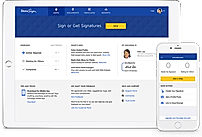
+ 3 More
|
Not Available |
| Videos |

+ 3 More
|

+ 2 More
|
| Company Details | Located in: San Francisco, CA Founded in: 2003 | Located in: Broomfield, Colorado |
| Contact Details |
1-877-720-2040 |
+1 303.465.1616 https://conga.com/workflow-automation-software/electronic-signature-online |
| Social Media Handles |
|
Not available |
What are the key features of DocuSign and Conga Sign?
How does the integration capabilities of DocuSign compare to Conga Sign?
What are the alternative products to DocuSign and Conga Sign?
How do the user interfaces of DocuSign and Conga Sign differ?
What are the strengths and weaknesses of DocuSign and Conga Sign?

Looking for the right SaaS
We can help you choose the best SaaS for your specific requirements. Our in-house experts will assist you with their hand-picked recommendations.

Want more customers?
Our experts will research about your product and list it on SaaSworthy for FREE.