|
|
88% SW Score The SW Score ranks the products within a particular category on a variety of parameters, to provide a definite ranking system. Read more 
View Details
|
83% SW Score The SW Score ranks the products within a particular category on a variety of parameters, to provide a definite ranking system. Read more
View Details
|
| Description | Data Deposit Box is a cloud backup and storage platform, developed specifically for Managed Service Providers (MSPs), and IT Resellers to provide excellent data backup and storage services. With the data deposit box, you can guarantee a secure cloud backup and storage for all available devices with an easy-to-use application. It is equipped with backup technology and military degree of trust to protect data and devices from threat and loss with safety, administration, and integral recovery characteristics. Users get real-time notifications with 24 * 7 and vigilant monitoring; the application is built with 448-bit encryption that protects the system from theft and intrusion. With the version function, users get timestamp storage that allows them to restore all file versions. The application supports all devices in less than 5 minutes. Users can use it to manage all their devices/backups through the MyData portal. It is built with an easy-to-use interface and its single panel ability ensures easy navigation. Clients can configure custom permissions and account permissions that can be accessed online, anywhere, and at any time with the Data Deposit Box. Read more | Altaro VM Backup is a quick, cost-effective, and powerful backup and replication tool. It is user-friendly and feature-rich, and comes with 24/7 customer service. It is simple to set up, taking only about 15 minutes to install and run the very first VM backup. It does not require complicated configurations or software dependencies, or even expert knowledge. Altaro VM Backup is designed to provide reliability and performance without any trouble, so you can use it to bring value to your organization immediately and continuously. Read more |
| Pricing Options |
|
|
| SW Score & Breakdown |
88% SW Score The SW Score ranks the products within a particular category on a variety of parameters, to provide a definite ranking system. Read more
|
83% SW Score The SW Score ranks the products within a particular category on a variety of parameters, to provide a definite ranking system. Read more
|
| Total Features |
10 Features
|
6 Features
|
| Common Features for All |
Automated Storage
Backup Scheduling
Cloud Storage
Compression Option
Encryption
Incremental Backup
Mobile Compatibility
Remote Access
Secure Data Storage
Web Access
|
Automated Storage
Backup Scheduling
Cloud Storage
Compression Option
Encryption
Incremental Backup
Mobile Compatibility
Remote Access
Secure Data Storage
Web Access
|
| Organization Types Supported |
|
|
| Platforms Supported |
|
|
| Modes of Support |
|
|
| User Rating |
|
|
| Rating Distribution |
|
|
| Review Summary |
Not Available
|
User reviews of Hornetsecurity VM Backup express overwhelmingly positive sentiment, praising its ease of use, fast backup and recovery speeds, and cost-effectiveness compared to competitors. Many highlight the user-friendly interface, especially for those with limited experience managing backups. The most frequently mentioned positive features include unlimited VMs, multiple backup options, and excellent technical support. A recurring suggestion is to improve the off-site backup server operating list by displaying the host name alongside VM names. Some users noted minor issues with off-site backups and updates, but these were generally resolved quickly with the help of support. |
| Read All User Reviews | Read All User Reviews |
AI-Generated from the text of User Reviews
| Pricing Options |
|
|
|
Pricing Plans
Monthly Plans
Annual Plans
|
Data Deposit Box Custom |
Free Edition Others Standard Edition $595.00 $595.00 per host Unlimited Edition $695.00 $695.00 per host Unlimited Plus Edition $875.00 $875.00 per host |
|
View Detailed Pricing
|
View Detailed Pricing
|
| Videos | Not Available |
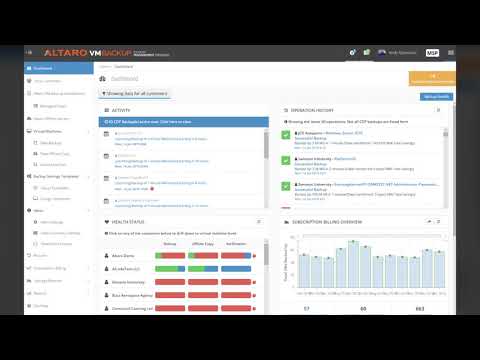
+ 1 More
|
| Company Details | Located in: Toronto, Canada Founded in: 2002 |
Not available |
| Contact Details |
+1 866-430-2406 |
Not available |
| Social Media Handles |
|
Not available |

Looking for the right SaaS
We can help you choose the best SaaS for your specific requirements. Our in-house experts will assist you with their hand-picked recommendations.

Want more customers?
Our experts will research about your product and list it on SaaSworthy for FREE.