|
96% SW Score The SW Score ranks the products within a particular category on a variety of parameters, to provide a definite ranking system. Read more 
View Details
|
90% SW Score The SW Score ranks the products within a particular category on a variety of parameters, to provide a definite ranking system. Read more
View Details
|
Featured
94% SW Score The SW Score ranks the products within a particular category on a variety of parameters, to provide a definite ranking system. Read more 
Wave.video |
Featured
93% SW Score The SW Score ranks the products within a particular category on a variety of parameters, to provide a definite ranking system. Read more PremiumInVideo |
| Description | ClipChamp video editing software helps in designing your own slideshows. Users can upload not just videos, but also photos and music. Users can get access to a host of credible video editing features that can help to produce professional-grade stunning video content. Trim & cut options help to crop off the unnecessary video parts. Split & combine feature helps splitting longer videos into smaller parts, delete the unnecessary ones and then combine the important ones to give the final shape to the video. Adding still photos & audio tracks and adjusting the audio level are very much possible with the help of ClipChamp video editing software. ClipChamp features filter options too. Read more | Storyblocks software is a platform used to manage unlimited stock for creatives to meet your needs. The software offers an unlimited library of high-quality stock options with unlimited distribution. Make custom films with content, text, logos, transitions, and other effects. The software is used by professionals as well as small and medium businesses. Storyblocks gives you unlimited downloads so you can create more. Traditional stock sites limit content with a pay-per-click strategy – Storyblocks gives you unlimited downloads so you can create more. No expertise necessary. Create spectacular advertising videos in minutes using your own footage or assets from our limitless library. With unlimited stock downloads, ironclad business licensing, and proprietary enterprise product features, you can streamline your team's productivity. One of their most beneficial features is that they are always responding to your demands and adding new content to their library to ensure that they're curating a varied range of video, music, and imagery from contributors all over the world. Effortlessly add great visuals and make your videos stand out, download and modify pre-made After Effects, Premiere Pro, and Apple Motion templates. Read more | Wave.video is an online video maker, host and editor that can be used to generate interesting and engaging clips for social media, websites, blogs and emails. At Wave.video, there are more than 200 million stock images, videos and audio clips available to choose from. Users can personalise their contents with templates, style their videos, add captions or subtitles and post them on the targeted platforms. They can also apply colour filters, insert voiceovers, add animated texts, trim the content, combine different clips and modify the aspect ratio. The available templates are divided into several categories, including Social Media, Industry, Ads and Promotions. There is also a different section for stock libraries, visual effects and graphic elements. Wave.video offers real-time integration with external platforms like Vimeo, Dropbox, Facebook, Wistia, Google Drive, Youtube, Twitter and Hubspot. Some of the vital functionalities offered by the solution are ad-free video hosting, an inspirational calendar comprising video ideas, a personalised video player, auto-generated landing pages. Read more | Creating videos that captivate and engage audience shouldn’t be hard. Invideo AI is here to help and make videos quickly and easily without the herculean task of assembling documents, editing audio, or designing special effects programs. With just one thought, Invideo AI will generate a script that fits topic perfectly before creating scenes for adding voiceovers to bring it all together. Invideo AI provides an array of options designed specifically with professionals in mind. This platform works seamlessly to give the essential tools needed to make a highly effective video tailored for success. Change visuals at the drop of a hat – add and manicure clips and music quickly using our intuitive editor! Output stunning 4K videos with crystal clear audio so it looks like it was created by an experienced production team—all at a fraction of the time. Don’t let unpredictable budgets interrupt or limit creativity ever again; let Invideo AI be the driving force behind idea. So go ahead, study up on particulars of a project or get creative -invite romance into any project -let invideo take care of capturing that certain something in each video. Read more |
| Pricing Options |
|
|
|
|
| SW Score & Breakdown |
96% SW Score The SW Score ranks the products within a particular category on a variety of parameters, to provide a definite ranking system. Read more
|
90% SW Score The SW Score ranks the products within a particular category on a variety of parameters, to provide a definite ranking system. Read more
|
94% SW Score The SW Score ranks the products within a particular category on a variety of parameters, to provide a definite ranking system. Read more
|
93% SW Score The SW Score ranks the products within a particular category on a variety of parameters, to provide a definite ranking system. Read more
|
| SaaSworthy Awards | # 14 Highly Rated # 3 Fastest Growing |
Not Available
|
# 10 Highly Rated # 9 Fastest Growing | # 9 Highly Rated |
| Total Features |
12 Features
|
6 Features
|
10 Features
|
12 Features
|
| Common Features for All |
Audio Tools
Brand Overlay
Collaboration
Media Library
Merge video
Social Sharing
Split Video
Supports HD Resolution
Text Overlay
Video Capture
Video Speed Controller
Video Stabilization
|
Audio Tools
Brand Overlay
Collaboration
Media Library
Merge video
Social Sharing
Split Video
Supports HD Resolution
Text Overlay
Video Capture
Video Speed Controller
Video Stabilization
|
Audio Tools
Brand Overlay
Collaboration
Media Library
Merge video
Social Sharing
Split Video
Supports HD Resolution
Text Overlay
Video Capture
Video Speed Controller
Video Stabilization
|
Audio Tools
Brand Overlay
Collaboration
Media Library
Merge video
Social Sharing
Split Video
Supports HD Resolution
Text Overlay
Video Capture
Video Speed Controller
Video Stabilization
|
| Organization Types Supported |
|
|
|
|
| Platforms Supported |
|
|
|
|
| Modes of Support |
|
|
|
|
| API Support |
|
|
|
|
| User Rating |
|
|
|
|
| Rating Distribution |
|
|
|
|
| User Sentiments |
User-Friendly Interface, No Watermark on Free Version, Extensive Free Features, Versatile Editing Capabilities Occasional Glitches and Bugs, Slow Export Times, Limited Resolution on Free Version, Inconsistent File Linking |
Vast Library of Stock Footage, User-Friendly Interface, Affordable Pricing, High-Quality Content Limited Music Selection, Inaccurate Search Functionality, Lack of Diversity in Footage, Occasional Technical Issues |
Not Available
|
Ease of use, Extensive template library, High-quality video output, Responsive customer support Occasional software bugs, Limited video length, Limited stock video customization, Limited export options |
| Review Summary |
Users applaud Clipchamp's user-friendliness, praising its intuitive interface and ease of use, making it accessible to both beginners and professionals. Reviewers highlight the extensive library of templates and stock assets, enabling users to create polished videos without the hassle of starting from scratch. Additionally, Clipchamp's integration with cloud storage platforms like Google Drive and Dropbox is lauded for its convenience and seamless workflow. However, some users have expressed concerns regarding the limited editing capabilities and occasional glitches, suggesting that the platform might not be suitable for advanced video editing tasks. |
Storyblocks users widely praise its extensive library of high-quality stock media, user-friendly interface, and excellent customer support. Reviewers appreciate the platform's affordable pricing plans and the ability to find the perfect assets quickly and easily. However, some users have expressed concerns about the occasional technical glitches and limited customization options. Overall, Storyblocks is a popular choice for creators seeking a comprehensive and cost-effective stock media solution. |
Based on user reviews, Wave.video is generally praised for its user-friendly interface, ease of use, and wide range of features. Many users appreciate the intuitive drag-and-drop functionality, customizable templates, and the ability to create professional-looking videos without prior experience. Additionally, the platform's extensive media library, including stock images, videos, and music, is seen as a valuable asset. However, some users have expressed concerns regarding the limited video editing capabilities, occasional glitches, and the need for more flexibility in customizing certain aspects of the videos. |
InVideo customer reviews highlight its user-friendly interface, extensive features, and the ability to create professional-looking videos quickly and easily. Reviewers appreciate the wide range of templates, stock footage, and music available, as well as the intuitive drag-and-drop editor. Some users mention occasional glitches and limitations in customization, but overall, InVideo is praised for its ease of use, affordability, and the quality of videos it enables users to produce. |
| Read All User Reviews | Read All User Reviews | Read All User Reviews | Read All User Reviews |
AI-Generated from the text of User Reviews
| Pricing Options |
|
|
|
|
|
Pricing Plans
Monthly Plans
Annual Plans
|
Basic Free Creator $6.00 $9.00 per month Business $13.00 $19.00 per month Business Platinum $27.00 $39.00 per month |
Starter(For Individuals) Others Unlimited All Access (For Individuals) Others Pro(For Individuals) Others Storyblocks for Business Custom |
Free Free Creator $24.00 $30.00 per month Business $48.00 $60.00 per month |
Free Free Plus $20.00 $25.00 per month Max $48.00 $60.00 per month Generative $96.00 $120.00 per month |
|
View Detailed Pricing
|
View Detailed Pricing
|
View Detailed Pricing
|
View Detailed Pricing
|
| Screenshots |

+ 3 More
|
Not Available |
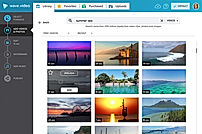
+ 4 More
|

+ 1 More
|
| Videos |

+ 2 More
|

+ 1 More
|

+ 1 More
|

+ 3 More
|
| Company Details | Located in: Brisbane, Australia Founded in: 2013 | Located in: Arlington, VA | Located in: Boston, Massachusetts Founded in: 2017 | Located in: San Francisco, California Founded in: 2017 |
| Contact Details |
Not available |
866.788.9225 |
+1 800-928-3998 |
+1 415 670 9803 |
| Social Media Handles |
|
|
|
|

Looking for the right SaaS
We can help you choose the best SaaS for your specific requirements. Our in-house experts will assist you with their hand-picked recommendations.

Want more customers?
Our experts will research about your product and list it on SaaSworthy for FREE.