|
|
86% SW Score The SW Score ranks the products within a particular category on a variety of parameters, to provide a definite ranking system. Read more 
Get Free Advice
|
78% SW Score The SW Score ranks the products within a particular category on a variety of parameters, to provide a definite ranking system. Read more 
Get Free Advice
|
| Description | Chrome River Expense helps you to manage the expenses of your employees by automating expense reporting and enabling easy approval. It enables real-time monitoring of all types of expenses and assist you to keep them in compliance with the company’s policy. It is a web-based solution and has great compatibility on almost all platforms. This makes it highly accessible from anywhere and anytime. You can configure a different set of rules for managing the expense of different departments. On top of that, it also has multi-currency support. Besides displaying data in different exchange rates, it also shows them according to different time zones. With the integration of the accounting software that you use, Chrome River eliminates the need to install any additional application and reworking with the same data again. The software separates expense claims and only sends the one to the approver that requires approval at that time. The approver can easily approve or reject reimbursement using simple controls and get the things done within no time. You also have the option to add Chrome River Analytics, by which, the expense data can be transformed into meaningful reports. Read more | Emburse Certify Expense effortlessly streamlines your operations through automation and superior customer service. Automatically create reports for employees, streamline approvals, and make reimbursement and reporting effortless for accountants. Read more |
| Pricing Options |
|
|
| SW Score & Breakdown |
86% SW Score The SW Score ranks the products within a particular category on a variety of parameters, to provide a definite ranking system. Read more
|
78% SW Score The SW Score ranks the products within a particular category on a variety of parameters, to provide a definite ranking system. Read more
|
| Total Features |
14 Features
|
5 Features
|
| Common Features for All |
Bank Feed Sync
Card Spending Tracker
Expense Approval
Mileage Tracking
Multi-level Approval
Multiple Reporting Currency
Receipt Management
Receipt Scanner
Reconciliation Summary
Reimbursement Management
Spend Control
Tax Claim
Third-party Integration
Time & Expense Tracking
|
Bank Feed Sync
Card Spending Tracker
Expense Approval
Mileage Tracking
Multi-level Approval
Multiple Reporting Currency
Receipt Management
Receipt Scanner
Reconciliation Summary
Reimbursement Management
Spend Control
Tax Claim
Third-party Integration
Time & Expense Tracking
|
| Organization Types Supported |
|
|
| Platforms Supported |
|
|
| Modes of Support |
|
|
| API Support |
|
|
| User Rating |
|
|
| Rating Distribution |
|
|
| User Sentiments |
Easy to Use Interface, Efficient Expense Report Creation and Submission, Seamless Receipt Management, Extensive Integrations Reporting Functionality Limitations, Occasional Software Glitches, Complex Admin Settings, Mobile App Usability Issues |
Not Available
|
| Review Summary |
Chrome River Expense is a cloud-based expense management software popular among businesses for its user-friendly interface, robust reporting capabilities, and efficient expense tracking. Users appreciate its seamless integration with major accounting systems, streamlined approval processes, and mobile app for expense tracking on the go. However, some users have reported occasional technical glitches and a lack of customization options. Overall, Chrome River Expense is praised for its ease of use, comprehensive features, and excellent customer support, making it a reliable choice for businesses seeking a user-friendly and efficient expense management solution. |
Emburse Certify Expense is generally well-regarded for its user-friendly interface and efficiency in expense reporting. Users appreciate its ease of use for logging receipts, especially through the mobile app's photo upload feature. The system's autofill function is praised for saving time and minimizing data entry. However, some users have reported issues with receipt information not copying over accurately and challenges with the split expense feature. Additionally, a recurring theme is the need for better guidance and clarification on certain aspects of the software, particularly for new users. |
| Read All User Reviews | Read All User Reviews |
AI-Generated from the text of User Reviews
| Pricing Options |
|
|
|
Pricing Plans
Monthly Plans
Annual Plans
|
Chrome River Expense Custom |
Certify Now! $12.00 $12.00 per user / month Professional Custom Enterprise Custom |
|
View Detailed Pricing
|
View Detailed Pricing
|
| Screenshots | Not Available |

|
| Videos |
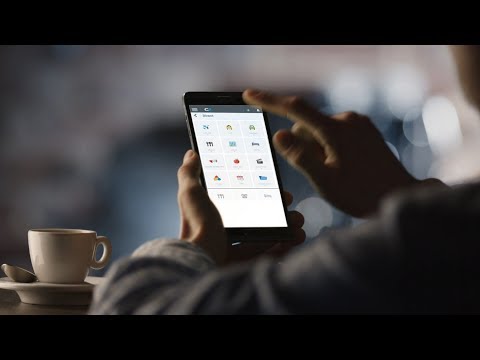
|

|
| Company Details | Located in: Los Angeles, California | Located in: London, United Kingdom Founded in: 2008 |
| Contact Details |
+1.888.781.0088 |
+44 (0)20 3966 5444 |
| Social Media Handles |
Not available |
Not available |

Looking for the right SaaS
We can help you choose the best SaaS for your specific requirements. Our in-house experts will assist you with their hand-picked recommendations.

Want more customers?
Our experts will research about your product and list it on SaaSworthy for FREE.