|
|
98% SW Score The SW Score ranks the products within a particular category on a variety of parameters, to provide a definite ranking system. Read more 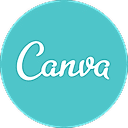
View Details
|
94% SW Score The SW Score ranks the products within a particular category on a variety of parameters, to provide a definite ranking system. Read more 
|
| Description | Canva offers a simple design platform for users to create quality graphic designs. This online design application has simple drag and drop tool which makes designing easy for the users. It has around 8000 default templates that you can use to create appealing designs. It also allows you to create custom designs that holds your brand name. In addition, this software supports configuration and collaboration using which designs can be viewed and modified by multiple users. It is an user-friendly application with millions of texts and fonts that you can use in order to create presentations and social media graphics. Read more | Wave.video is an online video maker, host and editor that can be used to generate interesting and engaging clips for social media, websites, blogs and emails. At Wave.video, there are more than 200 million stock images, videos and audio clips available to choose from. Users can personalise their contents with templates, style their videos, add captions or subtitles and post them on the targeted platforms. They can also apply colour filters, insert voiceovers, add animated texts, trim the content, combine different clips and modify the aspect ratio. The available templates are divided into several categories, including Social Media, Industry, Ads and Promotions. There is also a different section for stock libraries, visual effects and graphic elements. Wave.video offers real-time integration with external platforms like Vimeo, Dropbox, Facebook, Wistia, Google Drive, Youtube, Twitter and Hubspot. Some of the vital functionalities offered by the solution are ad-free video hosting, an inspirational calendar comprising video ideas, a personalised video player, auto-generated landing pages. Read more |
| Pricing Options |
|
|
| SW Score & Breakdown |
98% SW Score The SW Score ranks the products within a particular category on a variety of parameters, to provide a definite ranking system. Read more
|
94% SW Score The SW Score ranks the products within a particular category on a variety of parameters, to provide a definite ranking system. Read more
|
| SaaSworthy Awards | # 1 Most Worthy # 1 Fastest Growing | # 10 Highly Rated # 9 Fastest Growing |
| Organization Types Supported |
|
|
| Platforms Supported |
|
|
| Modes of Support |
|
|
| API Support |
|
|
| User Rating |
|
|
| Rating Distribution |
|
|
| User Sentiments |
User-friendly interface, Extensive library of templates and design elements, Value for money, Extensive integration options Poor Customer Service, Confusing account cancellation process, Technical issues and bugs with mobile application, Limited video editing functionality |
Not Available
|
| Review Summary |
Canva is a user-friendly graphic design platform that empowers individuals and businesses to create stunning visuals. Reviewers praise its intuitive interface, extensive template library, and wide range of customization options. Many users highlight Canva's value for money, as it offers a feature-rich platform at an affordable price. However, some reviewers mention occasional glitches and limitations in the free version. Overall, Canva is a highly recommended tool for non-designers who seek an easy and efficient way to create professional-looking designs. Its user-centric approach and commitment to innovation have earned it a loyal customer base. |
Based on user reviews, Wave.video is generally praised for its user-friendly interface, ease of use, and wide range of features. Many users appreciate the intuitive drag-and-drop functionality, customizable templates, and the ability to create professional-looking videos without prior experience. Additionally, the platform's extensive media library, including stock images, videos, and music, is seen as a valuable asset. However, some users have expressed concerns regarding the limited video editing capabilities, occasional glitches, and the need for more flexibility in customizing certain aspects of the videos. |
| Pros & Cons |
|
|
| Read All User Reviews | Read All User Reviews |
AI-Generated from the text of User Reviews
| Pricing Options |
|
|
|
Pricing Plans
Monthly Plans
Annual Plans
|
Free (Individuals and Teams) Free Canva Pro $10.00 $15.00 per month Canva for Teams $8.33 $10.00 per month Canva Enterprise Custom Teachers Custom Schools and Districts Custom Canva for Campus Custom |
Free Free Creator $24.00 $30.00 per month Business $48.00 $60.00 per month |
|
View Detailed Pricing
|
View Detailed Pricing
|
| Screenshots |

|
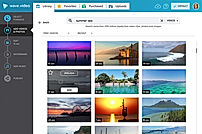
+ 4 More
|
| Videos |

+ 1 More
|

+ 1 More
|
| Company Details | Located in: Sydney, Australia | Located in: Boston, Massachusetts Founded in: 2017 |
| Contact Details |
Not available |
+1 800-928-3998 |
| Social Media Handles |
|
|
What are the key features of Canva?
What are the key features of Wave.video?
What are the alternatives to Canva?
What are the alternatives to Wave.video?
Which product is better for creating professional-looking videos?

Looking for the right SaaS
We can help you choose the best SaaS for your specific requirements. Our in-house experts will assist you with their hand-picked recommendations.

Want more customers?
Our experts will research about your product and list it on SaaSworthy for FREE.