|
|
96% SW Score The SW Score ranks the products within a particular category on a variety of parameters, to provide a definite ranking system. Read more 
Visit Website
|
84% SW Score The SW Score ranks the products within a particular category on a variety of parameters, to provide a definite ranking system. Read more 
Visit Website
|
| Description | Calendly is simple, easy-to-use and powerful scheduling software designed to save time, speed up sales and improve service quality. It removes the old ways of using email and phone tags to schedule appointments, calls, interviews, demos, and more. It allows Potential customers to log in instantly and make sure their employees do not lose them through phone tags and email. Users can configure their features and allow more guests to plan the same space, which is especially useful for webinars, guided tours, workshops, and courses. Invitees can also add appointments quickly and without registration. Premium subscribers to the scheduling software also receive quick email support during office hours. The scheduling software allows you to integrate the calendar into Google, Office 365 and Outlook and view all calendars to avoid double conflicts when booking. New calendars will automatically be added. A simple, easy to use and modern user interface ensures an uninterrupted process and makes the application enjoyable. With Calendly you can send reminders and personalized confirmation automatically to guests for maximum retention. Also, it is fully optimized for desktops, phones, and tablets. This ensures that guests do not have compatibility issues when running the software on their devices. The software helps prevent nighttime meetings, set up intervals between meetings, and set the type of secret event for increased privacy and control. Read more | SavvyCal as a scheduling software, enables users to organize their meetings in a collaborative way. The primary objective of the platform is to make it easy for both the sender and the recipient to decide a suitable time to meet. Users can create personalized scheduling links in no time and make a great impression on their recipients. Thus reducing the steps required in scheduling. With SavvyCal, brands can enable individual recipients to overlay their scheduled calendar on top of the company's calendar, helping both parties find mutual availability in an instant. Users can also make quick changes across multiple meeting types, as per their needs. They can send availability windows in a certain order, encouraging recipients to select an optimal time. The software offers appropriate protection from overloaded bookings, by allowing users to set their limits on a daily, weekly or monthly basis. Moreover, SavvyCal also features a variety of highlighted metrics such as seamless integration, manual preview facility, meeting duration link selection facility, and more. Read more |
| Pricing Options |
|
|
| SW Score & Breakdown |
96% SW Score The SW Score ranks the products within a particular category on a variety of parameters, to provide a definite ranking system. Read more
|
84% SW Score The SW Score ranks the products within a particular category on a variety of parameters, to provide a definite ranking system. Read more
|
| SaaSworthy Awards | # 1 Most Worthy # 1 Fastest Growing |
Not Available
|
| Total Features |
10 Features
|
9 Features
|
| Common Features for All |
Appointment Scheduling
Automated Scheduling
Calendar Management
Class Scheduling
Employee Scheduling
Group Scheduling
Meeting Room Booking
Online Scheduling
Payment Processing
Reservations
Resource Scheduling
|
Appointment Scheduling
Automated Scheduling
Calendar Management
Class Scheduling
Employee Scheduling
Group Scheduling
Meeting Room Booking
Online Scheduling
Payment Processing
Reservations
Resource Scheduling
|
| Organization Types Supported |
|
|
| Platforms Supported |
|
|
| Modes of Support |
|
|
| API Support |
|
|
| User Rating |
|
Not Available
|
| Rating Distribution |
|
Not Available
|
| User Sentiments |
Ease of Use, Seamless Calendar Integration, Automated Reminders, Extensive Integrations Inconsistent Calendar Syncing, Non-Existent Customer Support, Limited Free Plan Functionality, Confusing Interface Navigation |
Not Available
|
| Review Summary |
Review Summary: Calendly receives mostly positive feedback from users who appreciate its user-friendly interface, ease of scheduling, and time-saving capabilities. Reviewers highlight the convenience of the drag-and-drop feature, customizable scheduling options, and seamless integration with various calendars and video conferencing tools. The platform's mobile app is also praised for its functionality and ease of use. Additionally, the customer support team is often commended for their responsiveness and helpfulness. However, some reviewers mention occasional technical glitches and limited customization options as areas for improvement. Overall, Calendly is generally well-received for its efficiency, simplicity, and effective scheduling solutions. |
Not Available
|
| Pros & Cons |
|
|
| Read All User Reviews |
AI-Generated from the text of User Reviews
| Pricing Options |
|
|
|
Pricing Plans
Monthly Plans
Annual Plans
|
Basic Free Essentials $8.00 $10.00 per user / month Professional $12.00 $15.00 per user / month Teams $16.00 $20.00 per user / month Enterprise Custom |
Basic $12.00 $12.00 per user / month Premium $20.00 $20.00 per user / month |
|
View Detailed Pricing
|
View Detailed Pricing
|
| Screenshots |
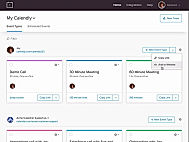
|

+ 2 More
|
| Videos |

+ 1 More
|
Not Available |
| Company Details | Located in: Atlanta, Georgia Founded in: 2013 | Located in: Minneapolis, Minnesota |
| Contact Details |
Not available |
Not available |
| Social Media Handles |
|
|
What are the key features of Calendly?
What are the key features of SavvyCal?
Which product is better for collaborative scheduling?
Which product offers more customization options?
Which product integrates with more SaaS tools?

Looking for the right SaaS
We can help you choose the best SaaS for your specific requirements. Our in-house experts will assist you with their hand-picked recommendations.

Want more customers?
Our experts will research about your product and list it on SaaSworthy for FREE.