|
|
95% SW Score The SW Score ranks the products within a particular category on a variety of parameters, to provide a definite ranking system. Read more 
View Details
|
94% SW Score The SW Score ranks the products within a particular category on a variety of parameters, to provide a definite ranking system. Read more 
View Details
|
| Description | Befunky is a simple yet powerful photo editing tool that is used for graphic design. The easy-to-use tools of this application empower amateur photographers and provide a robust platform to create beautiful, pro-level photographs. Befunky incorporates basic photography tools like crop, touch up and resizing tools. The software comes with innovative features like the option to turn photos into works of art by providing a photo to art and a photo to cartoon tool. The latter uses various presets in order to turn normal photographs into artworks. This tool allows the users to turn mundane backgrounds into transparent and textured backgrounds, which gets rid of all the distractions and redundancies within a photograph. Users are able to add lens flares and watermarks in post-production, allowing the photographers the freedom to go further with their photos, creating collages. Befunky has a useful Pinterest pin maker feature that is useful for social media influencers. It is a versatile app not only for photographers but for graphic designers as well. The pattern and customizable graphic tools work seamlessly with its own invitation and banner maker tools, making it an absolute must-have application for both amateur photographers and graphic designers alike, helping them to create and retouch on-the-go. Read more | Photopea is an online photo editing platform that lets users edit images with ease. One can easily edit and add special touch-ups to dull pictures and make it into something more beautiful. This all-in-one editing platform allows users to access the dashboard, where there are a set of tools laid out neatly. Users can start working on a new project or continue with an existing image file available on their PC. The simple and unique interface makes Photopea easy to understand and easy to work upon. The latest release of the software comes with useful features like the Puppet Warp tool, Normal Map filter, and Oil Paint filter. The Puppet Warp feature is useful for bending objects. One can achieve the Puppet Warp function by placing various anchor points and dragging them to the desired locations. The software supports PSD files and can even process Puppet Warp transform operations. This means that one might store it with a Smart Object and use it as a smart filter. Read more |
| Pricing Options |
|
|
| SW Score & Breakdown |
95% SW Score The SW Score ranks the products within a particular category on a variety of parameters, to provide a definite ranking system. Read more
|
94% SW Score The SW Score ranks the products within a particular category on a variety of parameters, to provide a definite ranking system. Read more
|
| Total Features |
12 Features
|
14 Features
|
| Common Features for All |
Auto Select
Batch Editing
Built-in Templates
Cloud Storage
Collaborative Editing
Effects and Filters
Enhancement Tools
Import from web
Import-Export Option
Remove objects
Revision Control
Social Media Integration
Text Tool
Transform tools
|
Auto Select
Batch Editing
Built-in Templates
Cloud Storage
Collaborative Editing
Effects and Filters
Enhancement Tools
Import from web
Import-Export Option
Remove objects
Revision Control
Social Media Integration
Text Tool
Transform tools
|
| Organization Types Supported |
|
|
| Platforms Supported |
|
|
| Modes of Support |
|
|
| API Support |
|
|
| User Rating |
|
|
| Rating Distribution |
|
|
| User Sentiments |
User-Friendly Interface, Extensive Photo Editing Features, Versatile Collage Maker, Free Version Availability Recent Update Issues, Paywalled Features, App Performance Issues, Limited Mobile Functionality |
Free to Use, Great alternative to Photoshop, Extensive Features, User-friendly Interface Software Performance Issues, Saving Issues, Confusing User Interface, Limited Functionality |
| Review Summary |
Users appreciate Befunky's ease of use, affordability, and wide range of editing tools. They find it particularly suitable for beginners and non-designers. The platform is praised for its user-friendly interface, intuitive design, and comprehensive tutorials. Many users highlight the value for money, citing the extensive features and affordable pricing. However, some users express concerns regarding the lack of advanced editing options and occasional glitches. Additionally, the mobile app is sometimes criticized for its limited functionality compared to the desktop version. |
Photopea reviews are mixed. Many users praise its feature-richness and close resemblance to Photoshop, particularly its free offering. However, a significant number report performance issues like lag, crashing, and loading times, making it unusable for some. Frequent ads are another common complaint. While some find it frustrating to learn, others appreciate its affordability and value as a free tool. Ultimately, success with Photopea depends on individual needs and tolerance for potential technical difficulties. |
| Read All User Reviews | Read All User Reviews |
AI-Generated from the text of User Reviews
| Pricing Options |
|
|
|
Pricing Plans
Monthly Plans
Annual Plans
|
Free Free BeFunky Plus $6.99 $14.99 per month |
Photopea Free |
|
View Detailed Pricing
|
View Detailed Pricing
|
| Screenshots |

+ 6 More
|

+ 4 More
|
| Videos |

+ 1 More
|
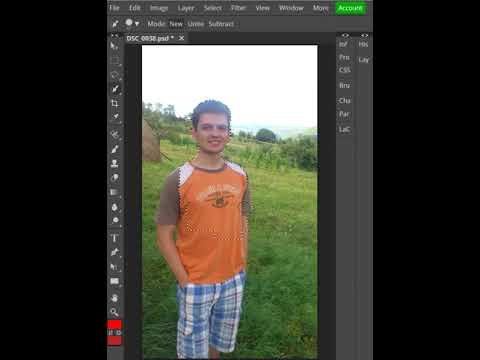
+ 2 More
|
| Company Details | Located in: Portland, Oregon Founded in: 2007 | Located in: Kostelec nad Orlicí, Czech Republic |
| Contact Details |
Not available |
+420 604 592 737 |
| Social Media Handles |
|
|

Looking for the right SaaS
We can help you choose the best SaaS for your specific requirements. Our in-house experts will assist you with their hand-picked recommendations.

Want more customers?
Our experts will research about your product and list it on SaaSworthy for FREE.