|
|
77% SW Score The SW Score ranks the products within a particular category on a variety of parameters, to provide a definite ranking system. Read more 
View Details
|
78% SW Score The SW Score ranks the products within a particular category on a variety of parameters, to provide a definite ranking system. Read more 
View Details
|
| Description | If a video podcast or show editor struggling to piece together the perfect multi-camera video? If so, look no further than the AutoPod! This incredible set of Adobe Premiere Pro plug-ins is here to make life easier and help to create stunning videos. With its intuitive user experience, even advanced professionals can make powerful edits with just a few clicks. AutoPod's unique features allows automatically to edit multi-camera videos, add gradients to titles, apply 3D effects to improve graphics, and much more. The customer don't need to be an expert when it comes to editing—AutoPod takes care of everything! Plus the results are flawless every time—not only will this tool save time but it will also help ensure that none of hard work goes unnoticed. Read more | Introducing VidChapter the ultimate game-changer for their video content! With VidChapter's cutting-edge AI technology, they now have the power to transform their videos into captivating masterpieces. Gone are the days of monotonous and unengaging videos. With VidChapter, they can now easily generate attention-grabbing chapters with precise timestamps, optimized tags, and captivating descriptions for their YouTube and Vimeo videos. This means that they can now present their content in a structured and organized manner, making it easier for their audience to navigate and stay interested. Let's face it, in today's fast-paced digital world, viewers have a short attention span. This is where VidChapter comes in to save the day. By incorporating chapters into their videos, they not only improve the overall viewing experience but also make it easier for their audience to find the information they need. No more aimless scrolling or struggling to find a specific part of the video. But that's not all, with VidChapter, they can take their content to the next level by optimizing their video tags. This means that their videos will have a better chance of appearing in search results, making it easier for potential viewers to discover their content. Say goodbye to buried videos and hello to increased visibility and engagement! As a professional in the informative field, they understand the importance of presenting information in an organized and authoritative manner. And VidChapter's AI technology does just that for them. By streamlining the process of generating chapters and optimizing tags, they have more time to focus on creating high-quality content that their viewers will love. Read more |
| Pricing Options |
|
|
| SW Score & Breakdown |
77% SW Score The SW Score ranks the products within a particular category on a variety of parameters, to provide a definite ranking system. Read more
|
78% SW Score The SW Score ranks the products within a particular category on a variety of parameters, to provide a definite ranking system. Read more
|
| Total Features |
4 Features
|
7 Features
|
| Common Features for All |
3D Video Editing
Audio Tools
Brand Overlay
Collaboration
Media Library
Supports HD Resolution
Text Overlay
Video Capture
Video Speed Controller
Video Stabilization
|
3D Video Editing
Audio Tools
Brand Overlay
Collaboration
Media Library
Supports HD Resolution
Text Overlay
Video Capture
Video Speed Controller
Video Stabilization
|
| Organization Types Supported |
|
|
| Platforms Supported |
|
|
| Modes of Support |
|
|
| Pricing Options |
|
|
|
Pricing Plans
Monthly Plans
Annual Plans
|
Individual $29.00 $29.00 per month |
PRO $15.00 $19.00 per month ULTRA $32.00 $49.00 per month |
|
View Detailed Pricing
|
View Detailed Pricing
|
| Videos |
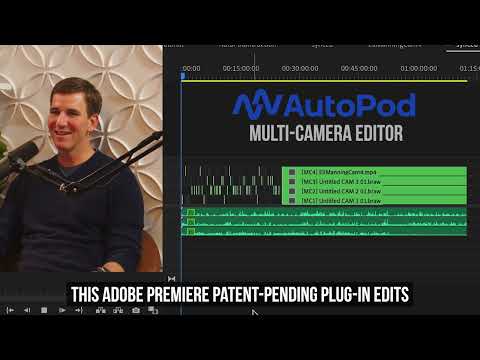
+ 2 More
|

|
| Company Details |
Not available |
Not available |
| Contact Details |
Not available |
Not available |
| Social Media Handles |
|
|

Looking for the right SaaS
We can help you choose the best SaaS for your specific requirements. Our in-house experts will assist you with their hand-picked recommendations.

Want more customers?
Our experts will research about your product and list it on SaaSworthy for FREE.