|
|
94% SW Score The SW Score ranks the products within a particular category on a variety of parameters, to provide a definite ranking system. Read more 
Get Free Advice
|
80% SW Score The SW Score ranks the products within a particular category on a variety of parameters, to provide a definite ranking system. Read more 
Get Free Advice
|
| Description | Autodesk BIM 360 is a part of Autodesk Construction Cloud, which connects workflows, people, and data to help you build better. It assists the user in reducing risk, raising quality, and completing projects on schedule and under budget. With Autodesk BIM 36, you can predict safety concerns, manage quality proactively, automate operations, and decrease rework to keep prices down and schedules on track. You can also improve decision-making speed and accuracy, link your teams, and anticipate project outcomes with BIM 360. You can additionally save time by avoiding data duplication, experimenting with new procedures, and having all of your data in one location. Users can create a digital strategy that integrates and organizes data from different initiatives, resulting in usable data that drives innovation and improves business decisions with this smart software. To follow your project and make choices in the field, users can also centralize their project data and access the information they need in real-time, anywhere. The software additionally offers integrations with 70+ software connectors for smooth functioning of operations and functions. Read more | Autodesk Construction Cloud streamlines every stage of the construction process, connecting workflows, teams, and data to reduce risk and boost efficiency. Designed with purpose-built tools for all stakeholders, it simplifies collaboration by providing a secure, centralized platform. With Autodesk Construction Cloud, teams can work seamlessly from a single source of truth, making project management easier and more effective. By unifying data and improving communication, Autodesk Construction Cloud empowers users to focus on what matters most, like delivering projects on time, maximizing profits, and driving growth. Read more |
| Pricing Options |
|
|
| SW Score & Breakdown |
94% SW Score The SW Score ranks the products within a particular category on a variety of parameters, to provide a definite ranking system. Read more
|
80% SW Score The SW Score ranks the products within a particular category on a variety of parameters, to provide a definite ranking system. Read more
|
| SaaSworthy Awards | # 2 Most Worthy # 4 Fastest Growing |
Not Available
|
| Total Features |
15 Features
|
13 Features
|
| Common Features for All |
Accounting Integration
Budget Tracking (Job Costing)
CRM
Change Orders
Commercial Projects
Contract Management
Contractors
Equipment Tracking
Estimating
Incident Reporting
Mobile Access
Offline Access
RFI & Submittals
Residential
Subcontractor Management
|
Accounting Integration
Budget Tracking (Job Costing)
CRM
Change Orders
Commercial Projects
Contract Management
Contractors
Equipment Tracking
Estimating
Incident Reporting
Mobile Access
Offline Access
RFI & Submittals
Residential
Subcontractor Management
|
| Organization Types Supported |
|
|
| Platforms Supported |
|
|
| Modes of Support |
|
|
| API Support |
|
|
| User Rating |
|
Not Available
|
| Rating Distribution |
|
Not Available
|
| User Sentiments |
Real-Time Collaboration, Cloud-Based Platform, Seamless Model Sharing, Comprehensive Project Management Tools Occasional Performance Issues, Convoluted Interface, Limited Offline Functionality, Inconsistent Mobile App Experience |
Not Available
|
| Review Summary |
Users applaud BIM 360's robust features for construction management, praising its user-friendly interface, seamless collaboration tools, and comprehensive project management capabilities. They appreciate its ability to centralize project data, streamline communication, and improve coordination among project stakeholders. However, some users have reported occasional technical glitches and a need for improved customer support. Overall, BIM 360 is a well-received construction management software that offers a comprehensive suite of tools to enhance project efficiency and collaboration, catering to the needs of construction professionals. |
User reviews of Autodesk Construction Cloud highlight its benefits for multi-firm AEC collaboration, particularly for Revit projects and model coordination. They praise its ease of access, centralized platform for tools, and ability to access the latest files. However, users also express frustration with publishing errors, the need for separate subscriptions for advanced tools, and a lack of customization options. Some find the learning curve steep, particularly for newcomers. While the platform is largely appreciated for its collaborative features, cost remains a concern for some users, along with performance issues and limited functionality in certain areas. |
| Pros & Cons |
|
Not Available
|
| Read All User Reviews |
AI-Generated from the text of User Reviews
| Pricing Options |
|
|
|
Pricing Plans
Monthly Plans
Annual Plans
|
Autodesk BIM 360 Custom |
Autodesk Construction Cloud Custom |
|
View Detailed Pricing
|
View Detailed Pricing
|
| Videos |
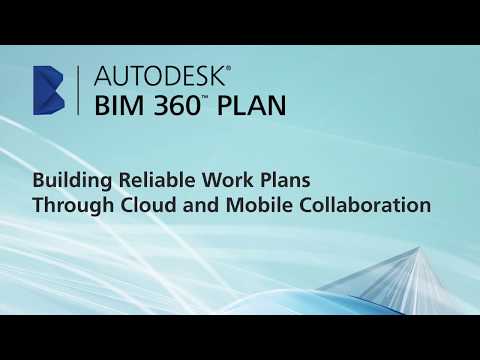
+ 2 More
|

|
| Company Details | Located in: San Rafael, California | Located in: San Rafael, California |
| Contact Details |
(800) 646-0796 |
+61 1800 314435 |
| Social Media Handles |
|
Not available |
What are the key features of Autodesk BIM 360?
What are the key features of Autodesk Construction Cloud?
What are the alternatives to Autodesk BIM 360?
What are the alternatives to Autodesk Construction Cloud?
What are the integrations offered by Autodesk BIM 360?

Looking for the right SaaS
We can help you choose the best SaaS for your specific requirements. Our in-house experts will assist you with their hand-picked recommendations.

Want more customers?
Our experts will research about your product and list it on SaaSworthy for FREE.