|
|
87% SW Score The SW Score ranks the products within a particular category on a variety of parameters, to provide a definite ranking system. Read more 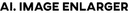
View Details
|
| Description | AI Image Enlarger is a comprehensive image enlarger tool, helping out editors to upscale and enhance small pictures as per requirement. The tool is capable of enlarging an image by 200%, 400% and 800% besides increasing its resolution, without compromising on the quality part. Moreover, an advanced and fast AI technology incorporated within the tool sharpens blurry images without reducing their quality in real-time. It also includes a denoiser feature that helps to get rid of noise from pictures that were taken by a digital camera. Designers can also depend on the same to enhance image-wise colour and contrast with a single click, fix blurry faces, enhance hair, eye, skin and lips on the go. All these are made possible by an inbuilt AI Face Retouch functionality made available within the same. The software with its AI capabilities can also be depended upon to remove background images automatically without much of a hassle. Considering privacy-related issues, images enlarged using the same gets automatically deleted within 24 hours. Read more | Remove.bg software is a platform used to upload an image or URL and remove backgrounds with a click. The software offers an AI to manage editing with photos. It integrates with Woocommerce, Figma, Sketch, and more. Individuals, Small and Medium companies make use of the software. Read more |
| Pricing Options |
|
|
| SW Score & Breakdown |
87% SW Score The SW Score ranks the products within a particular category on a variety of parameters, to provide a definite ranking system. Read more
|
|
| Total Features |
9 Features
|
3 Features
|
| Common Features for All |
Auto Select
Batch Editing
Cloud Storage
Collaborative Editing
Effects and Filters
Enhancement Tools
Import from web
Import-Export Option
Remove objects
Transform tools
|
Auto Select
Batch Editing
Cloud Storage
Collaborative Editing
Effects and Filters
Enhancement Tools
Import from web
Import-Export Option
Remove objects
Transform tools
|
| Organization Types Supported |
|
|
| Platforms Supported |
|
|
| Modes of Support |
|
|
| API Support |
|
|
| User Rating |
|
|
| Rating Distribution |
|
|
| User Sentiments |
Not Available
|
High-Quality Background Removal, Ease of Use, Fast Processing Speed, Excellent Customer Support Inconsistent Background Removal Accuracy, Subscription and Credit Handling, Limited Editing Features, Occasional Technical Issues |
| Review Summary |
Not Available
|
Remove.bg generally receives positive reviews for its ease of use and ability to quickly remove backgrounds from images. Many users praise its AI-powered technology, which often produces impressive results in seconds. However, some users have reported issues with the accuracy of the background removal, especially with complex or detailed images. Additionally, there are concerns about the company's subscription model and customer service, including complaints about lost credits after canceling subscriptions and difficulties receiving refunds. |
| Read All User Reviews | Read All User Reviews |
AI-Generated from the text of User Reviews
| Pricing Options |
|
|
|
Pricing Plans
Monthly Plans
Annual Plans
|
Free Free Premium $4.00 $9.00 per month Enterprise $5.75 $19.00 per month |
Free Free Subscription Plan Others Pay as you go Others |
|
View Detailed Pricing
|
View Detailed Pricing
|
| Company Details |
Not available |
Not available |
| Contact Details |
Not available |
Not available |
| Social Media Handles |
|
|

Looking for the right SaaS
We can help you choose the best SaaS for your specific requirements. Our in-house experts will assist you with their hand-picked recommendations.

Want more customers?
Our experts will research about your product and list it on SaaSworthy for FREE.