|
|
| Description | ABBYY Finereader is an optical character recognition (OCR) software that facilitates one-click document conversion into PDF formats. This conversion utility platform enables users to convert, edit, scan and collaborate on documents within a digital workspace as per convenience. Moreover, a variety of feature sets offered by ABBYY Finereader facilitates seamless work efficiency maximisation by digitising multiple documents within an individual workflow. It also helps users to create, edit and organise PDF documents and fillable PDF forms, all in a few swift keystrokes. Apart from these, this intuitive solution also helps teams to collaborate with each other and proceed with relevant modifications on documents in real-time. It lets users compare different formats of documents side-by-side while retaining their structures at the same time. Moreover, ABBYY Finereader employs the latest AI-based OCR technology, enabling users to digitise paper documents and scans. Predefined rules allow users to automate the digitisation and conversion routines allowing optimisation of administrative needs within a shared workspace in an efficient manner. This simple yet clever platform optimises productivity and reduces needless manual labour. Read more | Overleaf is an online Latex editor for researchers, teachers, students, enterprises, universities, publishers and institutions. Large teams can work on a single version of data and check real-time edits of other collaborators, making conflicting changes almost impossible. Team members can also voice their thoughts via chat or comments. The easy to use editor eliminates the need of complicated LaTex version installation, besides featuring multiple templates and packages for advanced use. Writers and collaborators can monitor version wise document history and check for added or removed information. They can restore previous versions of the document as well. Rich text mode within the same, renders images, headings, equations and formatting directly. The documents generated within Overleaf are private by default, users can invite collaborators either by sharing a link or by sending a private invitation. Anywhere access ensures great working flexibility to individuals. Users can also work offline within Overleaf by syncing their files through GitHub and Dropbox. Read more |
| Pricing Options |
|
|
| Organization Types Supported |
|
|
| Platforms Supported |
|
|
| Modes of Support |
|
|
| API Support |
|
|
| User Rating |
|
|
| Rating Distribution |
|
|
| User Sentiments |
Accurate OCR, Easy to Use, PDF Conversion, Multiple File Format Support Software Stability Issues, Confusing User Interface, Limited Editing Capabilities, Pricing |
Cloud-Based Collaboration, Ease of Use, Extensive Template Library, Wide Range of LaTeX Packages Limited Free Version Functionality, Occasional Compilation Issues, Limited Offline Access, Inconsistent Error Debugging |
| Review Summary |
Overall, users greatly appreciate the OCR accuracy, ease of use, wide range of supported formats, and value for money offered by Abbyy FineReader. It is considered a reliable and efficient solution for converting scanned documents, PDFs, and images into editable formats. While some users mention occasional OCR errors or limitations with certain file types, the majority find the software user-friendly and effective for their document conversion needs. |
Overleaf, a cloud-based collaborative writing and publishing platform, has received positive feedback from users. Reviewers praise its user-friendly interface, extensive features for scientific and technical writing, and seamless collaboration tools. They also appreciate its integration with popular referencing styles, version control, and real-time editing capabilities. However, some users have expressed concerns about occasional technical glitches, a learning curve for new users, and limited offline functionality. Overall, Overleaf is highly regarded for its collaborative features, ease of use, and its suitability for academic and scientific writing. |
| Read All User Reviews | Read All User Reviews |
AI-Generated from the text of User Reviews
| Pricing Options |
|
|
|
Pricing Plans
Monthly Plans
Annual Plans
|
Standard Others Corporate Others |
Free (Individuals) Free Standard (Individuals) $16.58 $21.00 per month Professional (Individuals) $33.25 $42.00 per month Group Standard (Groups) $199.00 $199.00 per user / year Group Professional (Groups) $399.00 $399.00 per user / year Organization (Groups) Custom Free (Student) Free Student $7.41 $9.00 per month |
|
View Detailed Pricing
|
View Detailed Pricing
|
| Screenshots |

+ 4 More
|

+ 1 More
|
| Videos |
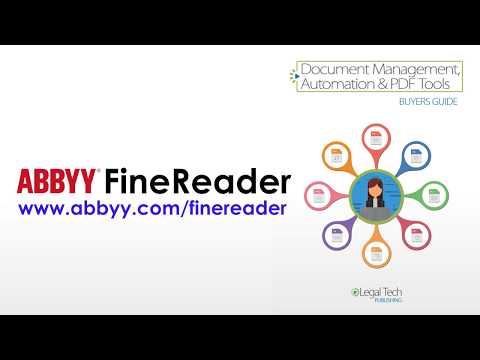
+ 1 More
|
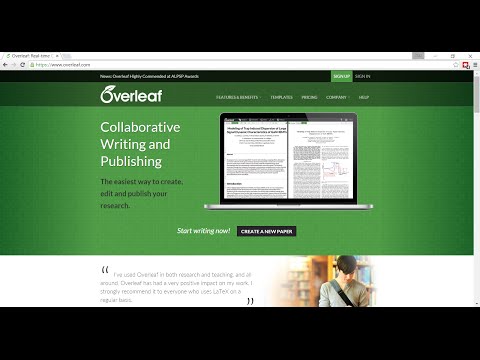
|
| Company Details | Located in: Milpitas, California | Located in: London, United Kingdom |
| Contact Details |
+1 408 457 9777 |
Not available |
| Social Media Handles |
Not available |
|

Looking for the right SaaS
We can help you choose the best SaaS for your specific requirements. Our in-house experts will assist you with their hand-picked recommendations.

Want more customers?
Our experts will research about your product and list it on SaaSworthy for FREE.